Images Quicky by Flamasweb
Quick browse URL images gallery! Next/prev, zoom and download! ;)
You'll need Firefox to use this extension
Extension Metadata
Screenshots
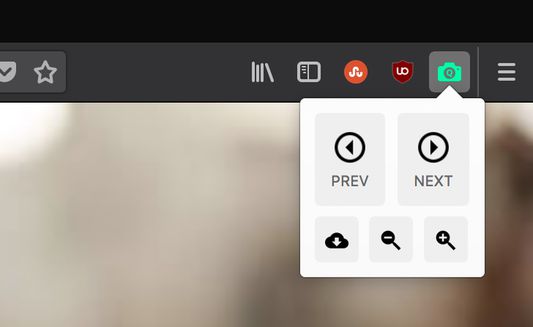
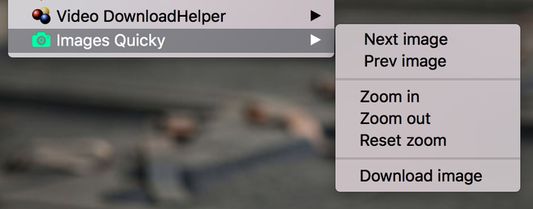
About this extension
Images Quicky button will be active only on tabs with numeric image name in URL, for example http://www.example.com/gallery/image-name-0001.jpg.
When Images Quicky is active, you can use also the context menu (right click on the image) or go next/prev image with these key combinations:
It works also in Private browsing mode.
When Images Quicky is active, you can use also the context menu (right click on the image) or go next/prev image with these key combinations:
- Next image: ALT + .
- Prev image: ALT + ,
It works also in Private browsing mode.
Rate your experience
PermissionsLearn more
This add-on needs to:
- Download files and read and modify the browser’s download history
- Access browser tabs
- Access browser activity during navigation
More information
- Add-on Links
- Version
- 2.3resigned1
- Size
- 382.8 KB
- Last updated
- 10 months ago (Apr 25, 2024)
- Related Categories
- License
- Mozilla Public License 2.0
- Version History
Add to collection
More extensions by Flamasweb
- There are no ratings yet
- There are no ratings yet
- There are no ratings yet
- There are no ratings yet
- There are no ratings yet
- There are no ratings yet