Locappio by locappio
Plan journeys in a few clicks, get live public transport arrivals and status updates near you.
You'll need Firefox to use this extension
Extension Metadata
Screenshots



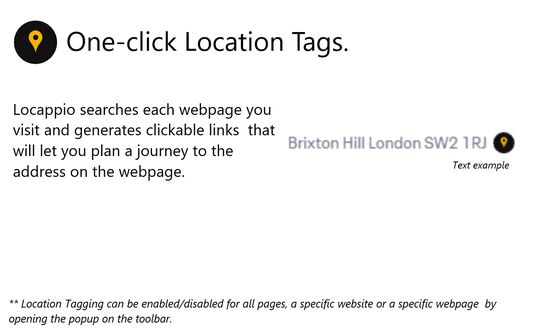
About this extension
***CURRENTLY GEO-FENCED TO THE GREATER LONDON AREA***
NOTE: The sidebar will not become a permanent feature to your browser, it can be opened or closed by you at anytime.
So if you would let us, we'd like to present a common scenario to you. You are browsing the web. A friend e-mails you a link to an event you had talked IRL about provisionally attending, but it's in a part of town you are unfamiliar with. You have no idea how to get there, and most importantly, you have no idea how much it will cost to get there, and your friend is pressing you for an answer as the event in question is popular and tickets are running out fast. Sound familiar? Well, this is where Locappio can help. How? We hear you ask. Well, by installing our browser extension, you can simply highlight the address in question, right-click to open up the menu, and then click on "Plan a journey to..." and in a few seconds you'll have all the information required to make an informed decision at your fingertips, all without having to open up a new tab. What's' the catch? We hear you ask... well, depending on the journey, hopefully that bus, on time and with minutes to spare.
So what else can Locappio do?
We know it sounds cliche, but Locappio is quite simply more than just a journey planner; it removes the clutter, ads, and frustration from planning journeys on a desktop PC. By choosing Locappio, you will be able to:
✔ Plan journeys as you browse with a few clicks.
- Location Tags - Planning journeys has never been easier or more efficient. Locappio will continuously search the web pages you browse for postcodes (currently London, UK only) and generate clickable elements that, once clicked, will load a side panel with details on how to get there.
- Highlight addresses to search against - You can also highlight any text and perform a search on it; we would suggest highlighting the entire address for the best results, i.e., the building number, street name, and postcode.
- Address autocomplete - You can also just open up the app, type in your destination or start point manually, and receive suggestions to plan journeys to.
✔ Get live line status updates.
Stay up-to-date with the tube network (Greater London area only) and the national rail network (UK), and be notified of any disruptions and closures by simply opening the popup.
✔ Get arrivals and departures for stations near you.
**Currently supported**
- London buses and Trams.
- London Underground
- River buses
- London Overground
- Elizabeth Line
- UK National Rail (Greater London Area only)
✔ Get taxi quotes
With every journey planned, you can choose to receive taxi quotes from local operators for the same journey, depending on the operator and time of booking. You can choose from an array of different vehicle types,including vehicles for accommodating wheelchair users, by clicking on "Book Now". You will then be directed to a page where you can complete your booking.
✔ Get public journey single fares
You will also receive single-journey fare estimates, estimated journey times, and an itinerary for public travel in London and some locations outside of the Greater London area.
*** Use Suggestions***
Locappio makes use of the Geolocation API , which isn't able to accurately locate where you are in the world consistent basis on devices without GPS (most desktop PCs and laptops ). If this occurs, when utilizing GPS data, Locappio will still attempt to plan a journey, but it may provide inaccurate information. We'd suggest searching for your location (if you know the address), and we'd also suggest saving frequently used locations, i.e., home, work, college, or university, for future use.
*At times, if on the move throughout a busy day, GPS data can display a lagging effect. You can either choose to wait 20 minutes and try again or simply reset the GPS by either opening the popup or navigating to the landing page of the side panel and simply turning off the GPS and turning it back on again.
**Founders Note**
Locappio was born out of my frustration with the current way of planning journeys on a desktop PC and getting arrival information for bus and train stations nearby, which in our day and age could be argued to be a rather lengthy process. I distinctly remember asking myself questions like, "What is the name of my nearest bus stop point again? ", "Why are there multiple stop points with the same name?", and "WTF is a CRS code?".
So I, like you may have, carried out a lazy late-night search (while eating a kimchi grilled cheese sandwich) on the web store to find a browser extension (or extensions) that could, at least in principle, provide live arrivals for nearby stations and help me plan a journey; to my surprise, I didn't find anything. it was during that late night search that I vowed to do two things: 1) learn how to make kimchi (because that sandwich was amazing), and 2) build a journey planning browser extension.
Well, one of those things I achieved, and I think you can guess it wasn't kimchi-making, Napa cabbage is hard to source, people. You wouldn't happen to know where I can buy it? Send us an email with the location of the store you use, and I'll plan the journey.
**Future Developments FAQ**
We are a new, small company with a big idea, and all big ideas start small, and as a result of our status, we can honestly only really afford to test the proverbial waters to see if A) journey planning is something folk would even want their browsers to offer and B) if folk would like easy access to arrivals and departures from stations near them while they browse.
There is a strong desire to expand our reach, but we also want to expand sustainably, with care, and in ways that maximize Locappio's utility to its userbase. Thank you for getting this far, and happy journey planning!
- Data privacy
Currently, your data is saved locally on your computer solely; you can remove it via the extension; your location is shared with 3rd parties solely for journey planning purposes; your personal information is not stored on any of our servers, and as a result, it cannot be sold by us.
NOTE: Please note that this extension may not work as expected on this page and others run by Google, as Google does not allow extension gallery pages and others to be scripted.
By installing this extension, you agree to accept our privacy policy. You can read it at https://locapp.io/privacy.
NOTE: The sidebar will not become a permanent feature to your browser, it can be opened or closed by you at anytime.
So if you would let us, we'd like to present a common scenario to you. You are browsing the web. A friend e-mails you a link to an event you had talked IRL about provisionally attending, but it's in a part of town you are unfamiliar with. You have no idea how to get there, and most importantly, you have no idea how much it will cost to get there, and your friend is pressing you for an answer as the event in question is popular and tickets are running out fast. Sound familiar? Well, this is where Locappio can help. How? We hear you ask. Well, by installing our browser extension, you can simply highlight the address in question, right-click to open up the menu, and then click on "Plan a journey to..." and in a few seconds you'll have all the information required to make an informed decision at your fingertips, all without having to open up a new tab. What's' the catch? We hear you ask... well, depending on the journey, hopefully that bus, on time and with minutes to spare.
So what else can Locappio do?
We know it sounds cliche, but Locappio is quite simply more than just a journey planner; it removes the clutter, ads, and frustration from planning journeys on a desktop PC. By choosing Locappio, you will be able to:
✔ Plan journeys as you browse with a few clicks.
- Location Tags - Planning journeys has never been easier or more efficient. Locappio will continuously search the web pages you browse for postcodes (currently London, UK only) and generate clickable elements that, once clicked, will load a side panel with details on how to get there.
- Highlight addresses to search against - You can also highlight any text and perform a search on it; we would suggest highlighting the entire address for the best results, i.e., the building number, street name, and postcode.
- Address autocomplete - You can also just open up the app, type in your destination or start point manually, and receive suggestions to plan journeys to.
✔ Get live line status updates.
Stay up-to-date with the tube network (Greater London area only) and the national rail network (UK), and be notified of any disruptions and closures by simply opening the popup.
✔ Get arrivals and departures for stations near you.
**Currently supported**
- London buses and Trams.
- London Underground
- River buses
- London Overground
- Elizabeth Line
- UK National Rail (Greater London Area only)
✔ Get taxi quotes
With every journey planned, you can choose to receive taxi quotes from local operators for the same journey, depending on the operator and time of booking. You can choose from an array of different vehicle types,including vehicles for accommodating wheelchair users, by clicking on "Book Now". You will then be directed to a page where you can complete your booking.
✔ Get public journey single fares
You will also receive single-journey fare estimates, estimated journey times, and an itinerary for public travel in London and some locations outside of the Greater London area.
*** Use Suggestions***
Locappio makes use of the Geolocation API , which isn't able to accurately locate where you are in the world consistent basis on devices without GPS (most desktop PCs and laptops ). If this occurs, when utilizing GPS data, Locappio will still attempt to plan a journey, but it may provide inaccurate information. We'd suggest searching for your location (if you know the address), and we'd also suggest saving frequently used locations, i.e., home, work, college, or university, for future use.
*At times, if on the move throughout a busy day, GPS data can display a lagging effect. You can either choose to wait 20 minutes and try again or simply reset the GPS by either opening the popup or navigating to the landing page of the side panel and simply turning off the GPS and turning it back on again.
**Founders Note**
Locappio was born out of my frustration with the current way of planning journeys on a desktop PC and getting arrival information for bus and train stations nearby, which in our day and age could be argued to be a rather lengthy process. I distinctly remember asking myself questions like, "What is the name of my nearest bus stop point again? ", "Why are there multiple stop points with the same name?", and "WTF is a CRS code?".
So I, like you may have, carried out a lazy late-night search (while eating a kimchi grilled cheese sandwich) on the web store to find a browser extension (or extensions) that could, at least in principle, provide live arrivals for nearby stations and help me plan a journey; to my surprise, I didn't find anything. it was during that late night search that I vowed to do two things: 1) learn how to make kimchi (because that sandwich was amazing), and 2) build a journey planning browser extension.
Well, one of those things I achieved, and I think you can guess it wasn't kimchi-making, Napa cabbage is hard to source, people. You wouldn't happen to know where I can buy it? Send us an email with the location of the store you use, and I'll plan the journey.
**Future Developments FAQ**
We are a new, small company with a big idea, and all big ideas start small, and as a result of our status, we can honestly only really afford to test the proverbial waters to see if A) journey planning is something folk would even want their browsers to offer and B) if folk would like easy access to arrivals and departures from stations near them while they browse.
There is a strong desire to expand our reach, but we also want to expand sustainably, with care, and in ways that maximize Locappio's utility to its userbase. Thank you for getting this far, and happy journey planning!
- Data privacy
Currently, your data is saved locally on your computer solely; you can remove it via the extension; your location is shared with 3rd parties solely for journey planning purposes; your personal information is not stored on any of our servers, and as a result, it cannot be sold by us.
NOTE: Please note that this extension may not work as expected on this page and others run by Google, as Google does not allow extension gallery pages and others to be scripted.
By installing this extension, you agree to accept our privacy policy. You can read it at https://locapp.io/privacy.
Rate your experience
PermissionsLearn more
This add-on needs to:
- Access your location
- Access browser tabs
- Store unlimited amount of client-side data
- Access browser activity during navigation
- Access your data for all websites
This add-on may also ask to:
- Access your data for sites in the locapp.io domain
More information
- Add-on Links
- Version
- 0.1.4
- Size
- 1.89 MB
- Last updated
- a year ago (Dec 1, 2023)
- Related Categories
- License
- Mozilla Public License 2.0
- Privacy Policy
- Read the privacy policy for this add-on
- Version History
- Tags
Add to collection
More extensions by locappio
- There are no ratings yet
- There are no ratings yet
- There are no ratings yet
- There are no ratings yet
- There are no ratings yet
- There are no ratings yet