Multi Search NewTab Multi Tab by ApeX
Boost search speed and productivity with Multi Search NewTab. Search multiple engines like Google, Bing, Yandex, etc simultaneously! Or use newTab page as split tab, we don't mind ;)
You'll need Firefox to use this extension
Extension Metadata
Screenshots
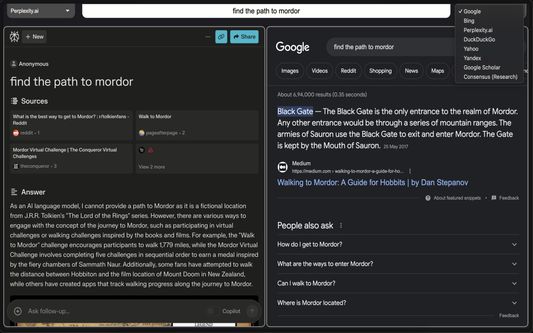
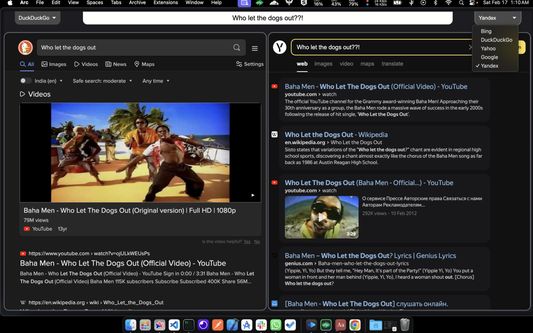

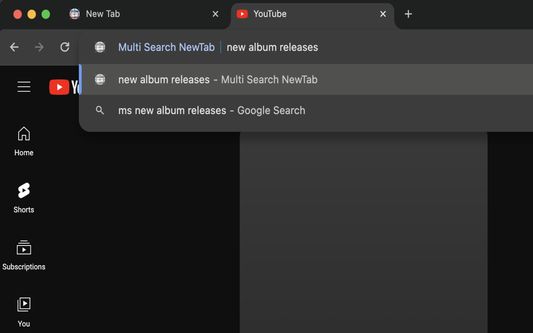
About this extension
Multi Search NewTab: The Ultimate Search Accelerator for Your Browser, It's simple yet efficient !
Are you tired of toggling between different search engines to find the precise information you need? Multi Search NewTab changes the way you search by amalgamating the power of multiple search engines into one convenient new tab. Gone are the days of singular, restrictive searches Or if you'd like, use newTab page as split tab, we don't mind ;)
INSTRUCTIONS :-
- Simply enter you search query on the top most search bar after opening a new tab.
- Select your preferred search engine via drop-down menu available on top left and the top right side for left and right windows respectively.
- To navigate backwards, select one of the two windows (left or right) and press your browser's back button.
- Write " ms " in url search/address bar of your browser and press <SpaceBar> on your keyboard, the extension will then take over any further words you press as search query! (hit enter in the end to search) | ms stands for Multi Search :D
- You can also think of left and right split windows as individual tabs and use them as such.
Why Choose Multi Search NewTab?
> Time-Saving Efficiency: Multi Search NewTab saves you precious seconds with every search, which add up over the course of a day. No more manual switching between search engines or opening multiple tabs.
> Diverse Perspectives: Different search engines excel in different areas. Multi Search NewTab ensures you receive a wide array of results, from scholarly articles and news reports to forums and blogs, enhancing the quality and diversity of information at your fingertips.
> Sleek, User-Friendly Interface: Designed with simplicity in mind, our intuitive interface ensures a seamless search experience. No clutter, no fuss—just the results you need, when you need them.
> Privacy-Focused: Your searches are your own business. Multi Search NewTab is committed to maintaining your privacy and does not track your search history.
> Free to Use: Multi Search NewTab is completely free, offering an unbeatable search solution without any cost to you.
How It Works:
Once installed, simply open a new tab, and you’ll be greeted by the Multi Search NewTab interface. Enter your query on the top most search bar, and behold as multiple search engines work in tandem to fetch a comprehensive list of results. Click on any result to navigate directly to the source, or explore the results of individual search engines with just one click.
Who Can Benefit from Multi Search NewTab?
> Researchers & Academics: Access a broad spectrum of scholarly
> Professionals: Find the most relevant, up-to-date information for your industry.
> Students: Gather diverse sources for your studies and
> Everyday Users: Enhance your daily search activities, from shopping and news to entertainment.
Get Started Today!
Elevate your search game with Multi Search NewTab. It’s more than just an extension—it’s your new search companion, designed to make your online experience more productive and enjoyable. Install Multi Search NewTab now and transform the way you search the web <3
Are you tired of toggling between different search engines to find the precise information you need? Multi Search NewTab changes the way you search by amalgamating the power of multiple search engines into one convenient new tab. Gone are the days of singular, restrictive searches Or if you'd like, use newTab page as split tab, we don't mind ;)
INSTRUCTIONS :-
- Simply enter you search query on the top most search bar after opening a new tab.
- Select your preferred search engine via drop-down menu available on top left and the top right side for left and right windows respectively.
- To navigate backwards, select one of the two windows (left or right) and press your browser's back button.
- Write " ms " in url search/address bar of your browser and press <SpaceBar> on your keyboard, the extension will then take over any further words you press as search query! (hit enter in the end to search) | ms stands for Multi Search :D
- You can also think of left and right split windows as individual tabs and use them as such.
Why Choose Multi Search NewTab?
> Time-Saving Efficiency: Multi Search NewTab saves you precious seconds with every search, which add up over the course of a day. No more manual switching between search engines or opening multiple tabs.
> Diverse Perspectives: Different search engines excel in different areas. Multi Search NewTab ensures you receive a wide array of results, from scholarly articles and news reports to forums and blogs, enhancing the quality and diversity of information at your fingertips.
> Sleek, User-Friendly Interface: Designed with simplicity in mind, our intuitive interface ensures a seamless search experience. No clutter, no fuss—just the results you need, when you need them.
> Privacy-Focused: Your searches are your own business. Multi Search NewTab is committed to maintaining your privacy and does not track your search history.
> Free to Use: Multi Search NewTab is completely free, offering an unbeatable search solution without any cost to you.
How It Works:
Once installed, simply open a new tab, and you’ll be greeted by the Multi Search NewTab interface. Enter your query on the top most search bar, and behold as multiple search engines work in tandem to fetch a comprehensive list of results. Click on any result to navigate directly to the source, or explore the results of individual search engines with just one click.
Who Can Benefit from Multi Search NewTab?
> Researchers & Academics: Access a broad spectrum of scholarly
> Professionals: Find the most relevant, up-to-date information for your industry.
> Students: Gather diverse sources for your studies and
> Everyday Users: Enhance your daily search activities, from shopping and news to entertainment.
Get Started Today!
Elevate your search game with Multi Search NewTab. It’s more than just an extension—it’s your new search companion, designed to make your online experience more productive and enjoyable. Install Multi Search NewTab now and transform the way you search the web <3
Developer comments
Please leave reviews and suggestions :D (I will try to get back at every comment made)
Rate your experience
PermissionsLearn more
This add-on needs to:
- Access your data for all websites
More information
- Add-on Links
- Version
- 0.0.7
- Size
- 554.39 KB
- Last updated
- 6 months ago (May 31, 2024)
- Related Categories
- License
- Mozilla Public License 2.0
- Version History
- Tags
Add to collection
Release notes for 0.0.7
- Updated Perplexity with leo
More extensions by ApeX
- There are no ratings yet
- There are no ratings yet
- There are no ratings yet
- There are no ratings yet
- There are no ratings yet
- There are no ratings yet