new-tab by Alexander Kosnac
Replaces the new-tab page with a useful alternative.
You'll need Firefox to use this extension
Extension Metadata
Screenshots






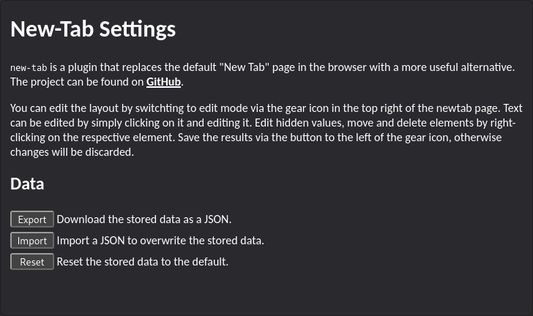
About this extension
This plugin replaces the new-tab page of the browser with a dark-themed, plain looking alternative. It is possible to easily add new favorite elements and roughly structure them under headlines. Favorites can be assigned a name, icon and additionally a keyboard shortcut for quick access.
The user generated data can easily be exported and imported into add-on via the popup menu.
The user generated data can easily be exported and imported into add-on via the popup menu.
Rate your experience
More information
- Add-on Links
- Version
- 0.0.2
- Size
- 50.94 KB
- Last updated
- 7 months ago (Jul 16, 2024)
- Related Categories
- License
- MIT License
- Version History
Add to collection
Release notes for 0.0.2
- Bugfix: Unable to edit first element
- Allow label and shortcut editing via contextmenu
- More consistent dragging of contextmenu
- Allow label and shortcut editing via contextmenu
- More consistent dragging of contextmenu
More extensions by Alexander Kosnac
- There are no ratings yet
- There are no ratings yet
- There are no ratings yet
- There are no ratings yet
- There are no ratings yet
- There are no ratings yet