No Native Notifications by Rob W
Disables native desktop notifications, and use the XUL-based notifications instead. The published version only works for macOS. Read the add-on description for Linux and/or other Firefox versions!
You'll need Firefox to use this extension
Extension Metadata
Screenshots
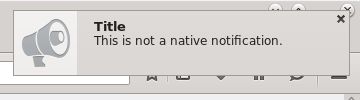
About this extension
Firefox for Linux and macOS use system-specific desktop notifications.
This add-on allows you to disable this integration, and revert to notifications that are implemented using XUL.
Firefox 59 and later: Set the
MacOS, Firefox 57 and later: install version 0.2 to disable native notifications.
Linux, Firefox 57 and 58: Add-ons cannot disable native notifications. See README, Linux to learn how to disable native notifications. And then disable this add-on.
Firefox 56 and earlier: Install version 0.1 of the add-on.
For more details, see https://github.com/Rob--W/nnnotifier#readme
This add-on allows you to disable this integration, and revert to notifications that are implemented using XUL.
Firefox 59 and later: Set the
alerts.useSystemBackend preference to false (bug 1418287).MacOS, Firefox 57 and later: install version 0.2 to disable native notifications.
Linux, Firefox 57 and 58: Add-ons cannot disable native notifications. See README, Linux to learn how to disable native notifications. And then disable this add-on.
Firefox 56 and earlier: Install version 0.1 of the add-on.
For more details, see https://github.com/Rob--W/nnnotifier#readme
Rate your experience
PermissionsLearn more
This add-on needs to:
- Display notifications to you
More information
- Add-on Links
- Version
- 0.3resigned1
- Size
- 9.93 KB
- Last updated
- 10 months ago (Apr 25, 2024)
- Related Categories
- License
- Mozilla Public License 2.0
- Version History
Add to collection
More extensions by Rob W
- There are no ratings yet
- There are no ratings yet
- There are no ratings yet
- There are no ratings yet
- There are no ratings yet
- There are no ratings yet