ocDownloader for Firefox by alfred
This extension allows you to directly download a file by right clicking a link on a web page and selecting"Download With ocDownloader" in the context menu. Requires a running Nextcloud instance with the ocDownloader app installed.
You'll need Firefox to use this extension
Extension Metadata
Screenshots

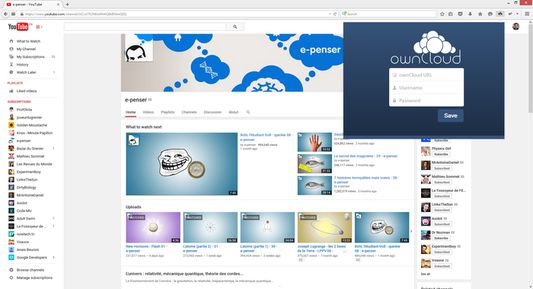

About this extension
Requirements
1. You need a Nextcloud (http://www.nextcloud.com) server up and running
2. Install the ocDownloader application from the Nextcloud App Store (https://apps.nextcloud.com/apps/ocdownloader) on your Nextcloud instance
1. You need a Nextcloud (http://www.nextcloud.com) server up and running
2. Install the ocDownloader application from the Nextcloud App Store (https://apps.nextcloud.com/apps/ocdownloader) on your Nextcloud instance
Rate your experience
PermissionsLearn more
This add-on needs to:
- Display notifications to you
- Access your data for all websites
More information
- Add-on Links
- Version
- 1.6.2
- Size
- 30.54 KB
- Last updated
- 6 years ago (Apr 30, 2019)
- Related Categories
- License
- AGPL
- Version History
Add to collection
Release notes for 1.6.2
- FIxed failing API calls
More extensions by alfred
- There are no ratings yet
- There are no ratings yet
- There are no ratings yet
- There are no ratings yet
- There are no ratings yet
- There are no ratings yet