Open in Incognito by evghenic
Open Tab, Page or Link in incognito mode.
You'll need Firefox to use this extension
Extension Metadata
Screenshots
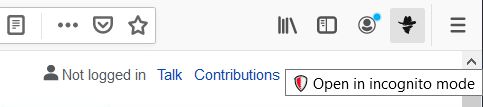
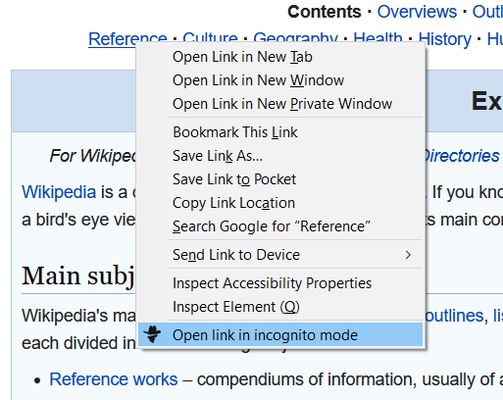
About this extension
Provides an easy way to open tab, page or link in incognito mode.
Just right click and select "Open in incognito" in menu.
That allow to visit / read the websites limiting number of visits / reads and asking for registration or payments.
Just right click and select "Open in incognito" in menu.
That allow to visit / read the websites limiting number of visits / reads and asking for registration or payments.
Rate your experience
More information
- Add-on Links
- Version
- 1.0
- Size
- 187.24 KB
- Last updated
- 4 years ago (Nov 23, 2020)
- Related Categories
- License
- MIT License
- Version History
Add to collection
More extensions by evghenic
- There are no ratings yet
- There are no ratings yet
- There are no ratings yet
- There are no ratings yet
- There are no ratings yet
- There are no ratings yet