Popup Video(WebExtension) by Ett Chung
Popup Youtube/Twitch video to standalone window.
You'll need Firefox to use this extension
Extension Metadata
Screenshots
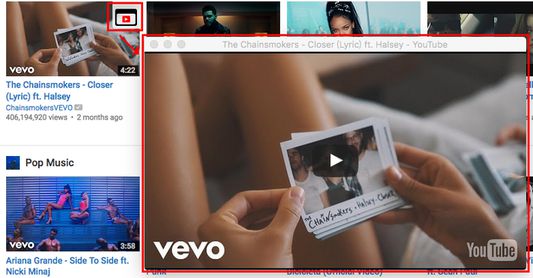
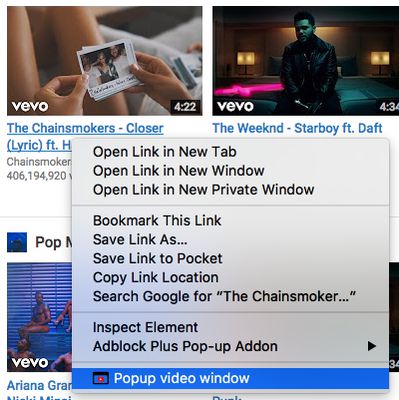

About this extension
Pop-up Youtube/Twitch video to standalone window.
========================
NOTE:
1. PLEASE report issue here: https://github.com/ettoolong/PopupVideo/issues
Don't left any bug report or function requirement at review comment, Thanks.
========================
This add-on is porting from Popup Video(https://addons.mozilla.org/zh-TW/firefox/addon/popup-video/)
Because of the WebExtension API limitations, I removed the below functions:
2. Set pop-up window resizable (all windows are resizable)
3. Set pop-up window always top
Usage:
1. Right click on Yotube video link, click [Popup video window] to popup video window.
2. Mouse over Youtube thumbnail, click the [Popup video window] icon to popup video window.
3. Open pop-up window by other add-on,
for example: Foxy Gestures(https://addons.mozilla.org/zh-TW/firefox/addon/foxy-gestures/)
browser.runtime.sendMessage('PopupVideoWebExt@ettoolong',
{
action: 'launchVideo',
url: data.element.linkHref
}).then();
========================
NOTE:
1. PLEASE report issue here: https://github.com/ettoolong/PopupVideo/issues
Don't left any bug report or function requirement at review comment, Thanks.
========================
This add-on is porting from Popup Video(https://addons.mozilla.org/zh-TW/firefox/addon/popup-video/)
Because of the WebExtension API limitations, I removed the below functions:
2. Set pop-up window resizable (all windows are resizable)
3. Set pop-up window always top
Usage:
1. Right click on Yotube video link, click [Popup video window] to popup video window.
2. Mouse over Youtube thumbnail, click the [Popup video window] icon to popup video window.
3. Open pop-up window by other add-on,
for example: Foxy Gestures(https://addons.mozilla.org/zh-TW/firefox/addon/foxy-gestures/)
browser.runtime.sendMessage('PopupVideoWebExt@ettoolong',
{
action: 'launchVideo',
url: data.element.linkHref
}).then();
Rate your experience
PermissionsLearn more
This add-on needs to:
- Access browser tabs
- Access your data for sites in the youtube.com domain
- Access your data for sites in the twitch.tv domain
- Access your data for sites in the dailymotion.com domain
- Access your data for sites in the vimeo.com domain
- Access your data for player.vimeo.com
More information
- Add-on Links
- Version
- 0.0.10
- Size
- 29.75 KB
- Last updated
- 5 years ago (Sep 13, 2019)
- Related Categories
- License
- MIT License
- Version History
Add to collection
Release notes for 0.0.10
1. Fix hotkey bug.
More extensions by Ett Chung
- There are no ratings yet
- There are no ratings yet
- There are no ratings yet
- There are no ratings yet
- There are no ratings yet
- There are no ratings yet