qWiki by Daniel Wienzek
Quick lookup in Wikipedia with alt + click
You'll need Firefox to use this extension
Extension Metadata
Screenshots
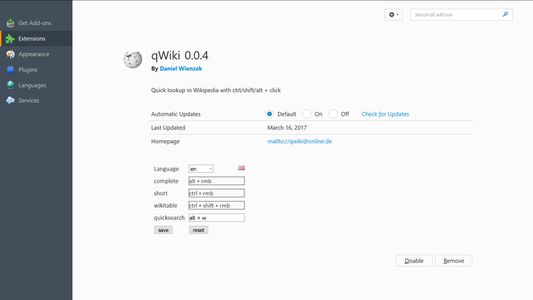
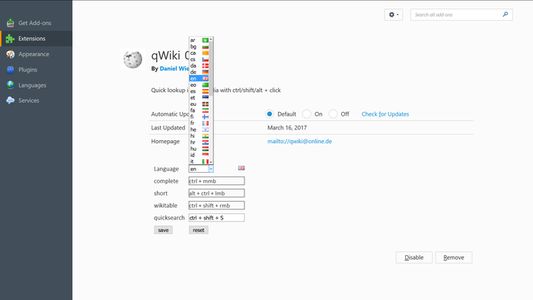
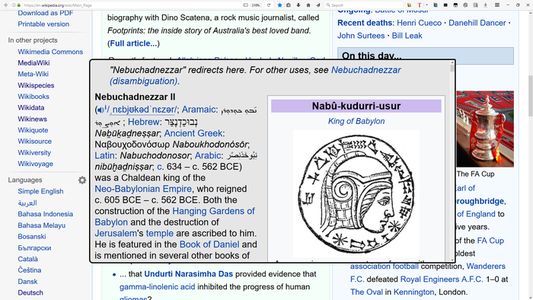
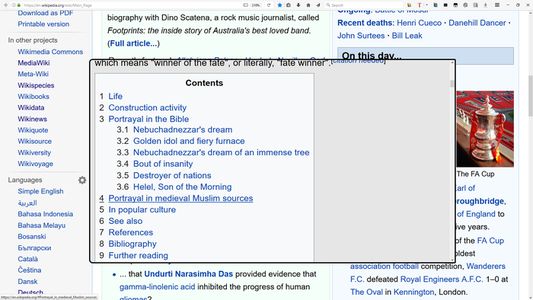
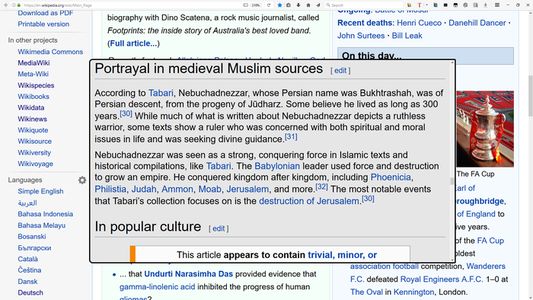
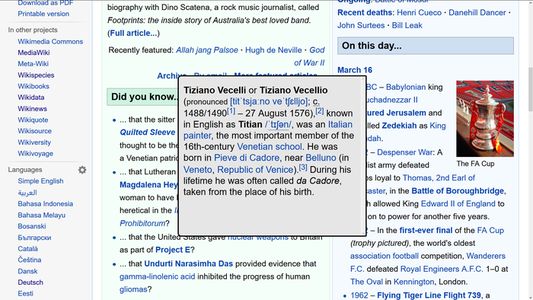











About this extension
Are you tired of opening new tabs to search something at Wikipedia?
Would you like to just click + ctrl/shift/alt to search for the word under the mouse cursor and show the result in a panel?
Or maybe you are alergic to mice and prefer to use the keyboard?
Then this addon is right for you!
receive complete or short article receive overview table close panel with one click or 'escape' key use quicksearch with key combo prepend language code at quicksearch prepend response method at quicksearch change language, combo keys and mouse buttons in options
Response method in quicksearch can be 1,2 or 3 (complete, short, table).
If the addon is not working for you, don't hestitate to contact me.
Please check for existance of an article before you contact me.
bugs / suggestions :
wienzek.daniel@gmail.com
Would you like to just click + ctrl/shift/alt to search for the word under the mouse cursor and show the result in a panel?
Or maybe you are alergic to mice and prefer to use the keyboard?
Then this addon is right for you!
Response method in quicksearch can be 1,2 or 3 (complete, short, table).
If the addon is not working for you, don't hestitate to contact me.
Please check for existance of an article before you contact me.
bugs / suggestions :
wienzek.daniel@gmail.com
Rate your experience
PermissionsLearn more
This add-on needs to:
- Access your data for all websites
More information
- Add-on Links
- Version
- 0.0.11
- Size
- 67.58 KB
- Last updated
- a year ago (Dec 26, 2023)
- Related Categories
- License
- The MIT License
- Version History
- Tags
Add to collection
Release notes for 0.0.11
bugs fixed: cursor / mouse scrolling position update
More extensions by Daniel Wienzek
- There are no ratings yet
- There are no ratings yet
- There are no ratings yet
- There are no ratings yet
- There are no ratings yet
- There are no ratings yet