Ref&Roll by Shelenkas
Ref&Roll automates the usage of referral links added to the extension
You'll need Firefox to use this extension
Extension Metadata
Screenshots
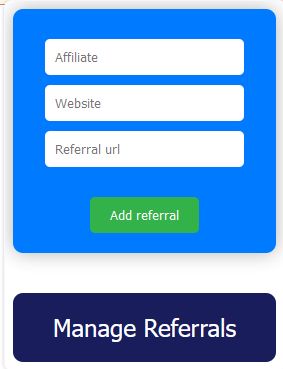
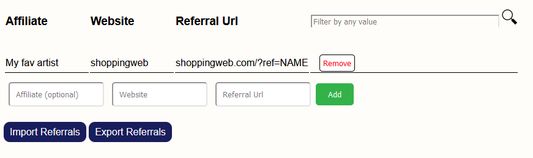
About this extension
Introducing Ref&Roll, the ultimate shopping companion that makes earning and using referrals a breeze! With Ref&Roll, you can easily store all of your referral codes in one place and automate their usage when shopping online. Say goodbye to the hassle of searching for your referral codes or forgetting to use them altogether - Ref&Roll has got you covered. But that's not all - Ref&Roll also makes it easy for content creators to earn revenue by giving their fans easy access to their referral codes.
Try Ref&Roll today and start shopping and supporting smarter!
How it works, when entering a webpage with an associated referral Ref&Roll redirects you to the referral link to allow the webpage cookies to catch the session ID for the ref, then a timer is set to not redirect again to the same web for some time, now 30 minutes, but this will be configurable in future versions. Also, if multiple referrals are added for the same webpage, one will be selected randomly.
How to add a referral, to add a new referral select the Ref&Roll icon and add the fields Affiliate with the name of the referral, Website with the site where it applies and the Referral Url which will be the url redirected to. Also, with the button Manage Referrals you can import or add new referrals, remove unwanted referrals and export your collection to share.
If you enjoy this extension, please consider supporting me at https://ko-fi.com/shelenkas.
Try Ref&Roll today and start shopping and supporting smarter!
How it works, when entering a webpage with an associated referral Ref&Roll redirects you to the referral link to allow the webpage cookies to catch the session ID for the ref, then a timer is set to not redirect again to the same web for some time, now 30 minutes, but this will be configurable in future versions. Also, if multiple referrals are added for the same webpage, one will be selected randomly.
How to add a referral, to add a new referral select the Ref&Roll icon and add the fields Affiliate with the name of the referral, Website with the site where it applies and the Referral Url which will be the url redirected to. Also, with the button Manage Referrals you can import or add new referrals, remove unwanted referrals and export your collection to share.
If you enjoy this extension, please consider supporting me at https://ko-fi.com/shelenkas.
Rate your experience
Support this developer
The developer of this extension asks that you help support its continued development by making a small contribution.
PermissionsLearn more
This add-on needs to:
- Access browser tabs
- Access browser activity during navigation
- Access your data for all websites
More information
- Add-on Links
- Version
- 1.1.0
- Size
- 120.21 KB
- Last updated
- 2 years ago (Mar 2, 2023)
- Related Categories
- License
- All Rights Reserved
- Version History
- Tags
Add to collection
More extensions by Shelenkas
- There are no ratings yet
- There are no ratings yet
- There are no ratings yet
- There are no ratings yet
- There are no ratings yet
- There are no ratings yet