Scrollbar Remover by Tim Weißenfels
Hides the scrollbar. By default only the page level scrollbar is hidden. Via the context menu all scrollbars can be removed.
You'll need Firefox to use this extension
Extension Metadata
Screenshots
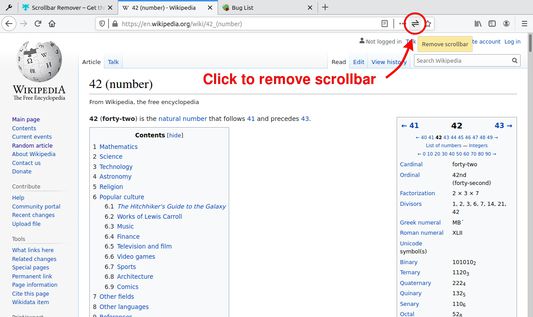

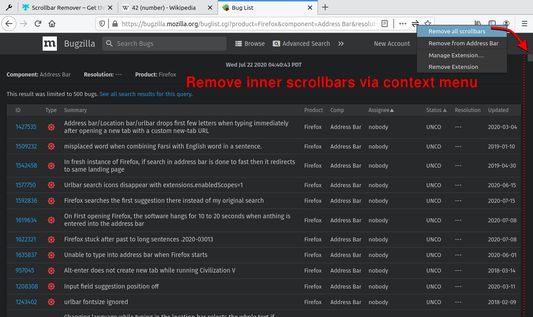

About this extension
Adds a page action button that allows you to toggle scrollbars on and off. If the scrollbars are hidden you can still scroll using the arrow keys and the scroll wheel.
Rate your experience
More information
- Add-on Links
- Version
- 1.1
- Size
- 9.09 KB
- Last updated
- 4 years ago (May 26, 2021)
- Related Categories
- License
- MIT License
- Version History
Add to collection
Release notes for 1.1
Add optional keyboard shortcut (go to about:addons -> click the cog -> Manage extension shortcuts)
More extensions by Tim Weißenfels
- There are no ratings yet
- There are no ratings yet
- There are no ratings yet
- There are no ratings yet
- There are no ratings yet
- There are no ratings yet