SecureSafe Password Manager by DSwiss AG
Use the SecureSafe password manager to keep track of your ever-growing list of passwords.
You'll need Firefox to use this extension
Extension Metadata
Screenshots


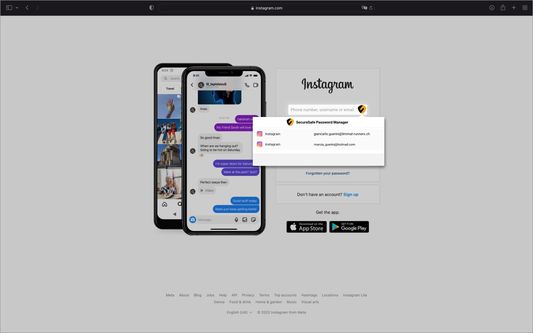
About this extension
Password management directly from your browser
With the SecureSafe Browser Extension, you can log into websites, online stores or web applications directly from your browser.
How do I log in to the SecureSafe Password Manager from my browser?
Open the SecureSafe password manager by clicking on the SecureSafe icon in the top right-hand corner of the browser bar. Now log in with your SecureSafe username and password. If you do not yet have a SecureSafe account, you can register for free via our web or mobile app.
How can I automatically insert passwords in the login field?
Search for the password entry using the search field. Select the desired password entry with the mouse and click on the "Fill in" button to automatically populate the login fields.
With the SecureSafe Browser Extension, you can log into websites, online stores or web applications directly from your browser.
How do I log in to the SecureSafe Password Manager from my browser?
Open the SecureSafe password manager by clicking on the SecureSafe icon in the top right-hand corner of the browser bar. Now log in with your SecureSafe username and password. If you do not yet have a SecureSafe account, you can register for free via our web or mobile app.
How can I automatically insert passwords in the login field?
Search for the password entry using the search field. Select the desired password entry with the mouse and click on the "Fill in" button to automatically populate the login fields.
Rate your experience
PermissionsLearn more
This add-on needs to:
- Display notifications to you
- Access browser tabs
- Access browser activity during navigation
- Access your data for all websites
More information
- Add-on Links
- Version
- 1.2.2
- Size
- 3.53 MB
- Last updated
- a year ago (Oct 5, 2023)
- Related Categories
- License
- All Rights Reserved
- Privacy Policy
- Read the privacy policy for this add-on
- Version History
- Tags
Add to collection
Release notes for 1.2.2
The automatic recognition of username and password fields on third-party sites has been optimised.
More extensions by DSwiss AG
- There are no ratings yet
- There are no ratings yet
- There are no ratings yet
- There are no ratings yet
- There are no ratings yet
- There are no ratings yet