SendToFreebox by Frederic Wolff
Envoi de liens de téléchargement vers la Freebox et gestion de la liste de téléchargement. Send a url to freebox downloads and manage download list.
You'll need Firefox to use this extension
Extension Metadata
Screenshots
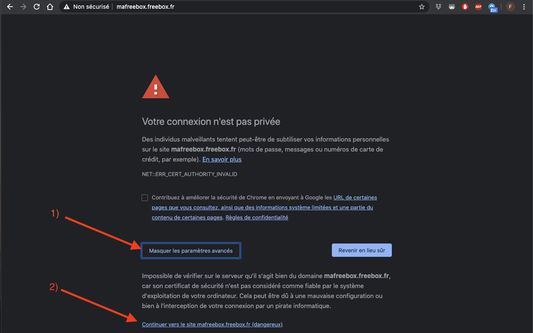
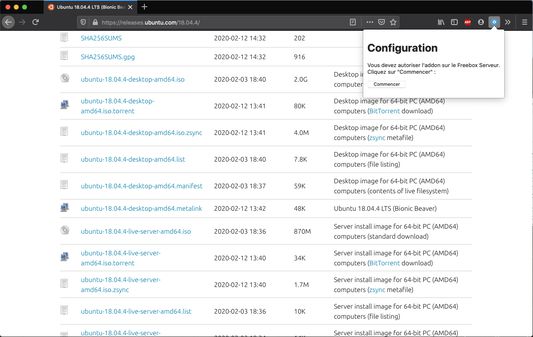
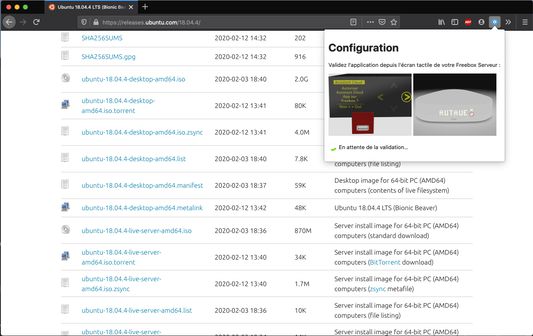
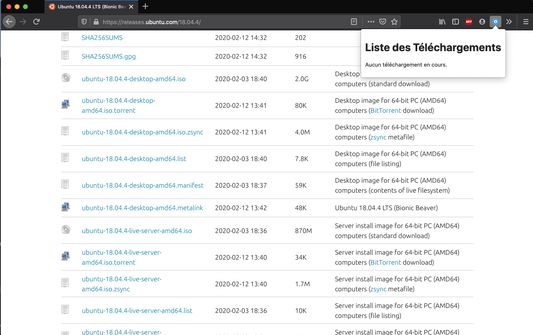
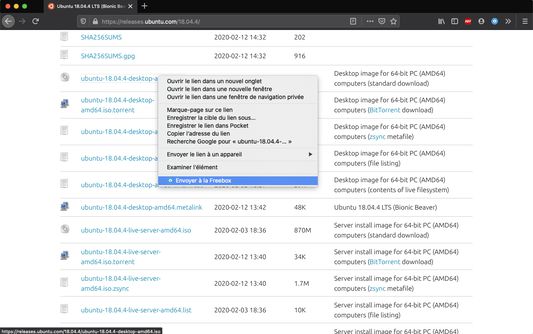
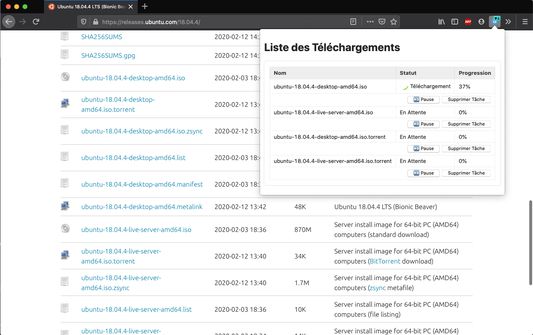
About this extension
Cette extension permet les fonctions suivantes:
Note :
Il existe un tuto à https://forum.universfreebox.com/viewtopic.php?p=682468#682468
Pour réaliser l'association, il faut ajouter le certificat de votre freebox serveur à votre navigateur soit "à la main" soit en saisissant l'URL https://mafreebox.freebox.fr dans la barre d'adresse et confirmant son ajout malgré la mise en garde.
PS:
Merci à Aymkdn pour sa contribution majeure.
________________________________________________________________________________________
Note : Add your Freebox URL to your approved browser certificates by entering following Freebox address (https://mafreebox.freebox.fr) into your browser address bar.
Don't forget to confirm acceptance in browser warning page
- Clic droit sur une URL pour envoyer vers l'appli Téléchargement du Freebox Serveur.
- Réaliser l'association de l'extension avec votre freebox serveur
- Lister vos téléchargements
- Retirer un téléchargement en effacant le fichier présent
Note :
Il existe un tuto à https://forum.universfreebox.com/viewtopic.php?p=682468#682468
Pour réaliser l'association, il faut ajouter le certificat de votre freebox serveur à votre navigateur soit "à la main" soit en saisissant l'URL https://mafreebox.freebox.fr dans la barre d'adresse et confirmant son ajout malgré la mise en garde.
PS:
Merci à Aymkdn pour sa contribution majeure.
________________________________________________________________________________________
- Right click on an URL for sending it to Freebox download station.
- Associate your Freebox Server
- List your current downloads
- Remove a download
Note : Add your Freebox URL to your approved browser certificates by entering following Freebox address (https://mafreebox.freebox.fr) into your browser address bar.
Don't forget to confirm acceptance in browser warning page
Rate your experience
PermissionsLearn more
This add-on needs to:
- Access your data for all websites
More information
- Add-on Links
- Version
- 2.0
- Size
- 128.67 KB
- Last updated
- 5 years ago (May 22, 2020)
- Related Categories
- License
- Mozilla Public License 2.0
- Version History
Add to collection
More extensions by Frederic Wolff
- There are no ratings yet
- There are no ratings yet
- There are no ratings yet
- There are no ratings yet
- There are no ratings yet
- There are no ratings yet