SendToQnap by Frederic Wolff
Manager QNAP downloadstation from browser
You'll need Firefox to use this extension
Extension Metadata
Screenshots
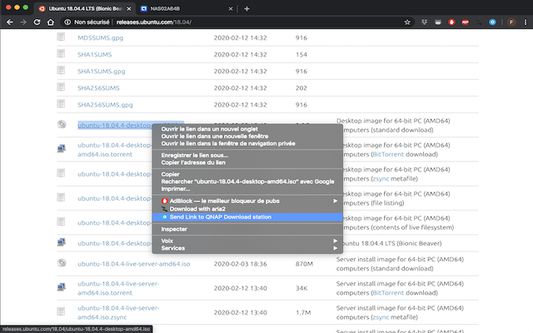
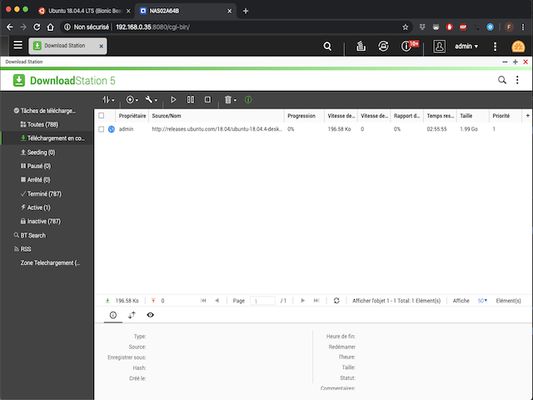

About this extension
- Right click on an URLor a text selection for sending it to QNAP download station.
- Configure your QNAP settings details including IP address, port, download folder, destination folder and QNAP user login and password
- Test your connection settings
- List your current downloads
- Remove a download
- Add TLS option to connection setting
Note : Add your NAS URL to your approved browser certificates by entering following QNAP address into your browser address bar and replacing with you rown IP & port
https://yourNASIPAddress:yourNASIPportUsually443/cgi-bin/authLogin.cgi
Don't forget to confirm acceptance in browser warning page
Addition a new setting field "Temp Dir" defining location of Download folder
Note: From QTS 4.5.1, Default intermediate temporary folder Download seems removed by default. Either create a new Download folder in Public or a shared Download at same level as Public with shared folder creation of FileStation and add this path to new Temp Dir filed in settings
Rate your experience
PermissionsLearn more
This add-on needs to:
- Access your data for all websites
More information
- Add-on Links
- Version
- 2.7
- Size
- 50.29 KB
- Last updated
- 8 months ago (Mar 13, 2024)
- Related Categories
- License
- Mozilla Public License 2.0
- Version History
Add to collection
Release notes for 2.7
Preparation for manifest v3: Use of fetch
Fix icons sizes
Fix icons sizes
More extensions by Frederic Wolff
- There are no ratings yet
- There are no ratings yet
- There are no ratings yet
- There are no ratings yet
- There are no ratings yet
- There are no ratings yet