Splashtop Vault by Splashtop Inc.
Splashtop Vault™ securely manages passwords for Splashtop products and web apps.
Support & FAQ: https://support-splashtopvault.splashtop.com/
Website: https://www.splashtop.com/splashtop-vault
Privacy Policy: https://www.splashtop.com/privacy
You'll need Firefox to use this extension
Extension Metadata
Screenshots

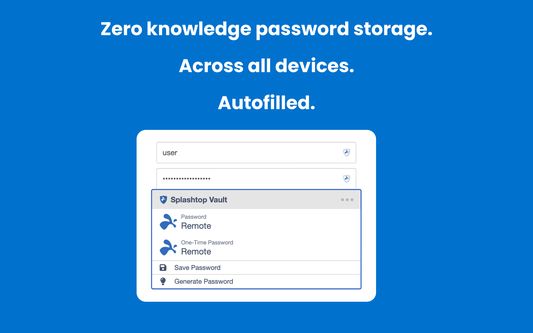




About this extension
Splashtop Vault™ manages your passwords with ease, while accounting for the latest in cybersecurity threats and patent-pending technology advances.
Enjoy everyday ease of password use
Safely store your passwords, protect your accounts with strong passwords, and easily fill passwords on any device. Splashtop Vault includes synced and encrypted storage, a highly customizable password generator, and synced autofill for both mobile and desktop browsers.
Protect yourself with the latest in password management
Under the hood, Splashtop Vault protects your passwords with the latest encryption, stores them via the latest in cloud native architecture, and alerts you of threats to your accounts.
Strong unique passwords synced across all devices
- Sync & manage your passwords across all devices including mobile, web, tablet, and desktop browser extensions.
- Securely store passwords, notes, payment info, IDs, and personal info.
- Generate strong, unique passwords to protect against cyberthreats.
- Flexibly switch between multiple Splashtop Vault accounts.
Password autofill and sharing
- While on a login page, automatically see your available logins. No logins? Spot phishing.
- Reduce manual typing. Get prompted to save existing passwords for autofill.
- Autofill time-based one-time passwords (TOTP).
- Share passwords to exact dates. Protect shares by number of uses and passphrases.
- Seamlessly integrated with Splashtop remote desktop access. Supports mobile and desktop Splashtop clients.
Secure storage and access
- Splashtop Vault is built on a Zero-Knowledge security architecture — besides you, no one (including Splashtop) can gain access to the credentials.
- Protect your Splashtop Vault with Multi-Factor Authentication (MFA). Use Google Authenticator, Microsoft Authenticator, Authy, Duo, RSA, and YubiKey OTP.
- Encrypted storage with XSALSA20, Poly1305, Curve25519, and SCRYPT.
- Maintain password security – Automatically compare your passwords to known data breaches and to take action.
- Allow trusted individuals to access your account via Emergency Access.
Splashtop remote access community
Splashtop Vault is also a complimentary add-on service to Splashtop remote access and support solution subscribers.
Support & FAQ: https://support-splashtopvault.splashtop.com/
Website: https://www.splashtop.com/splashtop-vault
Privacy Policy: https://www.splashtop.com/privacy
Enjoy everyday ease of password use
Safely store your passwords, protect your accounts with strong passwords, and easily fill passwords on any device. Splashtop Vault includes synced and encrypted storage, a highly customizable password generator, and synced autofill for both mobile and desktop browsers.
Protect yourself with the latest in password management
Under the hood, Splashtop Vault protects your passwords with the latest encryption, stores them via the latest in cloud native architecture, and alerts you of threats to your accounts.
Strong unique passwords synced across all devices
- Sync & manage your passwords across all devices including mobile, web, tablet, and desktop browser extensions.
- Securely store passwords, notes, payment info, IDs, and personal info.
- Generate strong, unique passwords to protect against cyberthreats.
- Flexibly switch between multiple Splashtop Vault accounts.
Password autofill and sharing
- While on a login page, automatically see your available logins. No logins? Spot phishing.
- Reduce manual typing. Get prompted to save existing passwords for autofill.
- Autofill time-based one-time passwords (TOTP).
- Share passwords to exact dates. Protect shares by number of uses and passphrases.
- Seamlessly integrated with Splashtop remote desktop access. Supports mobile and desktop Splashtop clients.
Secure storage and access
- Splashtop Vault is built on a Zero-Knowledge security architecture — besides you, no one (including Splashtop) can gain access to the credentials.
- Protect your Splashtop Vault with Multi-Factor Authentication (MFA). Use Google Authenticator, Microsoft Authenticator, Authy, Duo, RSA, and YubiKey OTP.
- Encrypted storage with XSALSA20, Poly1305, Curve25519, and SCRYPT.
- Maintain password security – Automatically compare your passwords to known data breaches and to take action.
- Allow trusted individuals to access your account via Emergency Access.
Splashtop remote access community
Splashtop Vault is also a complimentary add-on service to Splashtop remote access and support solution subscribers.
Support & FAQ: https://support-splashtopvault.splashtop.com/
Website: https://www.splashtop.com/splashtop-vault
Privacy Policy: https://www.splashtop.com/privacy
Developer comments
Thanks for using Splashtop Vault™ for remote access and support solutions! New versions enhance your experience with new features, stability improvements, and bug fixes.
Rate your experience
PermissionsLearn more
This add-on needs to:
- Input data to the clipboard
- Display notifications to you
- Read and modify privacy settings
- Access browser tabs
- Access your data for all websites
More information
- Add-on Links
- Version
- 1.0.49.48
- Size
- 5.05 MB
- Last updated
- 3 months ago (Sep 15, 2024)
- Related Categories
- License
- All Rights Reserved
- Privacy Policy
- Read the privacy policy for this add-on
- Version History
- Tags
Add to collection
Release notes for 1.0.49.48
Various fixes and bugs.
More extensions by Splashtop Inc.
- There are no ratings yet
- There are no ratings yet
- There are no ratings yet
- There are no ratings yet
- There are no ratings yet
- There are no ratings yet