Spotify Hotkeys by Jerosa
Add configurable keyboard shortcuts and notifications to the Spotify Web Player
You'll need Firefox to use this extension
Extension Metadata
Screenshots
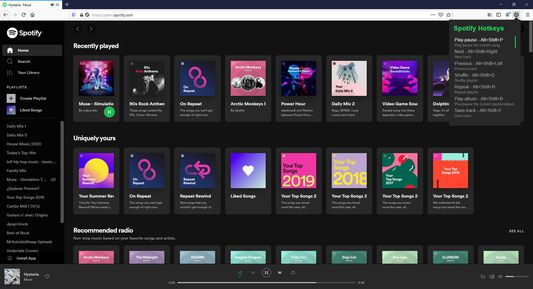
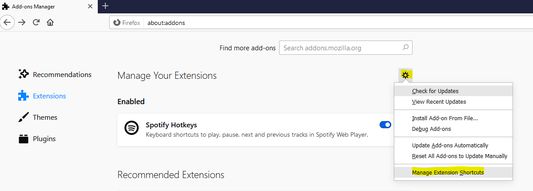
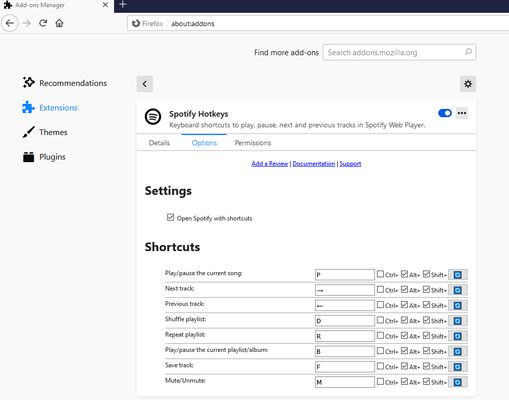
About this extension
Add configurable keyboard shortcuts and notifications to the Spotify Web Player
Default Keyboard Shortcuts
Default Keyboard Shortcuts
- Play/Pause : Alt+Shift+W
- Next : Alt+Shift+Right Arrow
- Previous : Alt+Shift+Left Arrow
- Shuffle : Alt+Shift+D
- Repeat : Alt+Shift+R
- Play Album: Alt+Shift+G
- Save Track: Alt+Shift+L
- Mute/Unmute: Alt+Shift+M
Rate your experience
PermissionsLearn more
This add-on needs to:
- Display notifications to you
- Access browser tabs
- Access your data for open.spotify.com
- Access your data for play.spotify.com
More information
- Add-on Links
- Version
- 1.5.5
- Size
- 813.34 KB
- Last updated
- 7 months ago (Jul 11, 2024)
- Related Categories
- License
- MIT License
- Version History
Add to collection
Release notes for 1.5.5
Fix volume up/down commands
More extensions by Jerosa
- There are no ratings yet
- There are no ratings yet
- There are no ratings yet
- There are no ratings yet
- There are no ratings yet
- There are no ratings yet