Tab Disguiser by Kenneth
Disguises the title and favicon of a tab
You'll need Firefox to use this extension
Extension Metadata
Screenshots
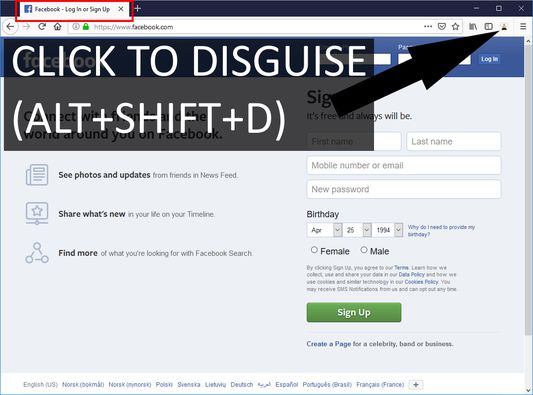
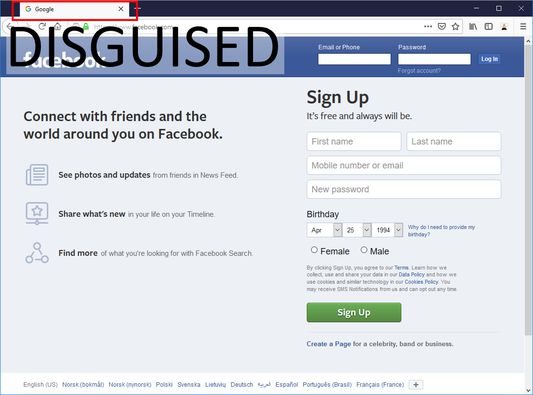
About this extension
Disguise the title and favicon of a tab by simply clicking the icon in the browser toolbar or with the shortcut Alt+Shift+D or Command+Shift+D.
If you experience any problems or have any feedback, please send me an email at kennethdevel@gmail.com.
If you experience any problems or have any feedback, please send me an email at kennethdevel@gmail.com.
Rate your experience
More information
- Add-on Links
- Version
- 1.4.5
- Size
- 23.97 KB
- Last updated
- 5 years ago (Jul 7, 2020)
- Related Categories
- License
- GNU Lesser General Public License v3.0 only
- Version History
Add to collection
Release notes for 1.4.5
Websites can no longer overwrite the title after disguising a tab
More extensions by Kenneth
- There are no ratings yet
- There are no ratings yet
- There are no ratings yet
- There are no ratings yet
- There are no ratings yet
- There are no ratings yet