Tab Unloader by Afnan Khan
Unload tabs to free up system resources
You'll need Firefox to use this extension
Extension Metadata
Screenshots

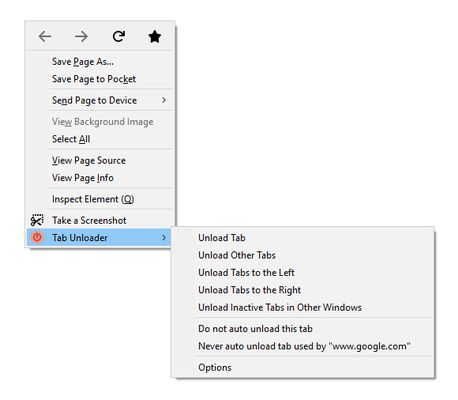
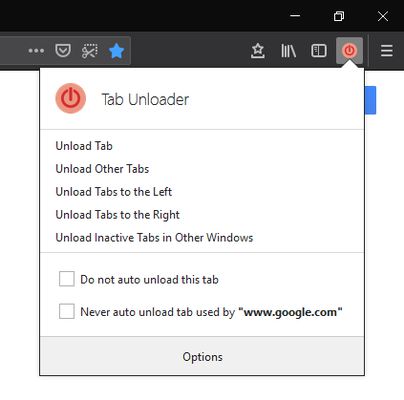
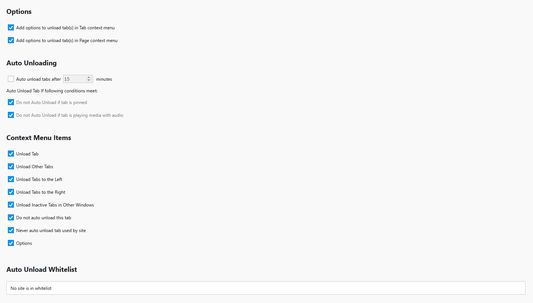
About this extension
Unload tabs to free up system resources.
Auto Unload is disabled by default, you can enable it in extension options page.
Reasons for permissions required by extension:
Auto Unload is disabled by default, you can enable it in extension options page.
Reasons for permissions required by extension:
- Access your data for all websites:
This permission is required to change favicons of tabs before unloading them.
- Read and modify bookmarks:
In Firefox 63+ you can right click bookmarks and open bookmarks in a unloaded tab. To do this extension require permission to read bookmarks.
- Access browser tabs:
Extension need to know URLs of each tab so it won't unload tab with site that is in whitelist.
Rate your experience
PermissionsLearn more
This add-on needs to:
- Read and modify bookmarks
- Access browser tabs
- Access your data for all websites
More information
- Add-on Links
- Version
- 2020.1.2
- Size
- 121.24 KB
- Last updated
- 5 years ago (Feb 1, 2020)
- Related Categories
- License
- MIT License
- Version History
Add to collection
More extensions by Afnan Khan
- There are no ratings yet
- There are no ratings yet
- There are no ratings yet
- There are no ratings yet
- There are no ratings yet
- There are no ratings yet