Tabrador by Seb Charrot
ExperimentalExperimental
Open multiple links at once into background tabs. Woof. Just right-click and drag, and Tabrador will do the rest.
You'll need Firefox to use this extension
Extension Metadata
Screenshots
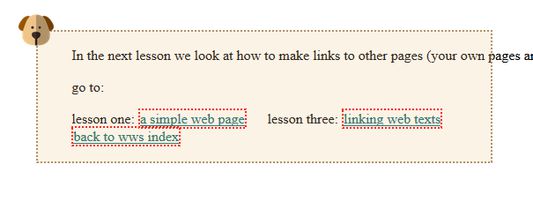
About this extension
What is Tabrador?
Tabrador allows you to right-click and drag to select any number of hyperlinks on your page which you want to open. When you release the right-click button, all selected links will be opened in new background tabs. Woof.
Who wrote this?
Seb Charrot
Can I see the source code?
Sure, go nuts: https://github.com/sebcharrot/tabrador/
Happy to consider pull requests.
Attributions
Inspired by the marvellous LinkClump.
Icon made by Freepik from www.flaticon.com
Tabrador allows you to right-click and drag to select any number of hyperlinks on your page which you want to open. When you release the right-click button, all selected links will be opened in new background tabs. Woof.
Who wrote this?
Seb Charrot
Can I see the source code?
Sure, go nuts: https://github.com/sebcharrot/tabrador/
Happy to consider pull requests.
Attributions
Inspired by the marvellous LinkClump.
Icon made by Freepik from www.flaticon.com
Developer comments
Rate your experience
PermissionsLearn more
This add-on needs to:
- Access browser tabs
- Access your data for all websites
More information
- Add-on Links
- Version
- 1.2resigned1
- Size
- 39.56 KB
- Last updated
- 10 months ago (Apr 25, 2024)
- Related Categories
- License
- MIT License
- Version History
Add to collection
More extensions by Seb Charrot
- There are no ratings yet
- There are no ratings yet
- There are no ratings yet
- There are no ratings yet
- There are no ratings yet
- There are no ratings yet
Thanks,
Seb