Tree Tabs by kroppy
You can manage your tabs in a tree structure. Themes: <a rel="nofollow" href="https://prod.outgoing.prod.webservices.mozgcp.net/v1/e26d65d78ca22ec3f7e4490ea36beccc81305b73495d809c101bc42b635b249b/https%3A//goo.gl/UtQ5vG">https://goo.gl/UtQ5vG</a> Some of many features: - Drag&drop tabs to make trees - Select multiple tabs at once using ctrl or shift keys. - Search tabs using search tool
You'll need Firefox to use this extension
Extension Metadata
Screenshots

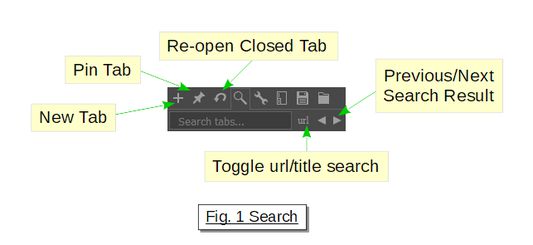









About this extension
You can manage your tabs in a tree structure with folders and groups.
Some of many features:
- Drag&drop tabs to arrange your tabs in a tree structure
- Multi selection with Ctrl+click, Shift+Click
- Create groups and folders
- Save and Import groups or sessions
- Search tabs using search tool
Shortcut keys:
- F1 to toggle Tree Tabs sidebar
- Ctrl+a select all (works on one level, where active tab is)
- Ctrl+i invert selection (can conflict with Firefox internal shrotcuts)
- Ctrl+w to close entire tree
Get more themes here: https://goo.gl/UtQ5vG
Incompatible extensions that will cause loss of Trees structure:
MySessions
Session Sync
Tab Session Manager
Tab Save & Restore
Tab Unloader (WebExtension)
Tab Saver
MySessions
Session Resurrection
Tab Suspender (memory saver)
Extensions that can cause other issues:
NoScript will block background script
Any extension that colorize tabs will not affect Tree Tabs tabs. For example:
VivaldiFox
Tab Colors
Some of many features:
- Drag&drop tabs to arrange your tabs in a tree structure
- Multi selection with Ctrl+click, Shift+Click
- Create groups and folders
- Save and Import groups or sessions
- Search tabs using search tool
Shortcut keys:
- F1 to toggle Tree Tabs sidebar
- Ctrl+a select all (works on one level, where active tab is)
- Ctrl+i invert selection (can conflict with Firefox internal shrotcuts)
- Ctrl+w to close entire tree
Get more themes here: https://goo.gl/UtQ5vG
Incompatible extensions that will cause loss of Trees structure:
MySessions
Session Sync
Tab Session Manager
Tab Save & Restore
Tab Unloader (WebExtension)
Tab Saver
MySessions
Session Resurrection
Tab Suspender (memory saver)
Extensions that can cause other issues:
NoScript will block background script
Any extension that colorize tabs will not affect Tree Tabs tabs. For example:
VivaldiFox
Tab Colors
Rate your experience
Support this developer
The developer of this extension asks that you help support its continued development by making a small contribution.
PermissionsLearn more
This add-on needs to:
- Read and modify bookmarks
- Access recently closed tabs
- Hide and show browser tabs
- Access browser tabs
More information
- Add-on Links
- Version
- 1.9.4resigned1
- Size
- 348.13 KB
- Last updated
- 10 months ago (Apr 25, 2024)
- Related Categories
- License
- Attribution-NonCommercial-NoDerivatives 4.0 International (CC BY-NC-ND 4.0)
- Version History
Add to collection
More extensions by kroppy
- There are no ratings yet
- There are no ratings yet
- There are no ratings yet
- There are no ratings yet
- There are no ratings yet
- There are no ratings yet