Tumblr Savior by Bjorn Stromberg
Available on Firefox for Android™Available on Firefox for Android™
Would you like to control what shows up on your dashboard? Tumblr Savior is here to save you!
You'll need Firefox to use this extension
Extension Metadata
Screenshots
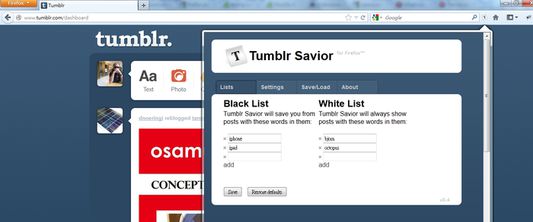
About this extension
Tired of posts about the pandemics filling up your dashboard? Hate hearing about a particular politician's latest blunders?
If you just want to hide posts about certain topics, Tumblr Savior is here to save you. Just add your most despised terms to the black list and Tumblr Savior will valiantly protect your delicate sensibilities. And if you wonder what got hidden, there’s a handy link to show you.
Go to https://tumblr-savior.bjornstar.com for Chrome, Opera, and Edge versions.
If you just want to hide posts about certain topics, Tumblr Savior is here to save you. Just add your most despised terms to the black list and Tumblr Savior will valiantly protect your delicate sensibilities. And if you wonder what got hidden, there’s a handy link to show you.
Go to https://tumblr-savior.bjornstar.com for Chrome, Opera, and Edge versions.
Rate your experience
Support this developer
The developer of this extension asks that you help support its continued development by making a small contribution.
PermissionsLearn more
This add-on needs to:
- Access your data for www.tumblr.com
This add-on may also ask to:
- Access your data for www.tumblr.com
More information
- Add-on Links
- Version
- 2.0.1
- Size
- 38.5 KB
- Last updated
- 12 days ago (Nov 12, 2024)
- Related Categories
- License
- The MIT License
- Version History
Add to collection
Release notes for 2.0.1
v2.0.1 / 2024-11-12
* There is a one-time manual step you need to take in Tumblr Savior's options to read your localStorage settings and load it into browser extension storage.
Go to the Save / Load tab and press the "Read from localStorage" button then you can press the "Load" button to have it applied. It will save it to your
browser extension storage and work as normal from there on out.
* Switched to Manifest v3
* Tweaked sidebar blocking methodology
* There is a one-time manual step you need to take in Tumblr Savior's options to read your localStorage settings and load it into browser extension storage.
Go to the Save / Load tab and press the "Read from localStorage" button then you can press the "Load" button to have it applied. It will save it to your
browser extension storage and work as normal from there on out.
* Switched to Manifest v3
* Tweaked sidebar blocking methodology
More extensions by Bjorn Stromberg
- There are no ratings yet
- There are no ratings yet
- There are no ratings yet
- There are no ratings yet
- There are no ratings yet
- There are no ratings yet