User Defined Search by Nabendu
Search selected text using your preferred search engines. The preferred search engine can be set from the addon. Right-click or Shift-click on selected text and click on the search.
You'll need Firefox to use this extension
Extension Metadata
Screenshots
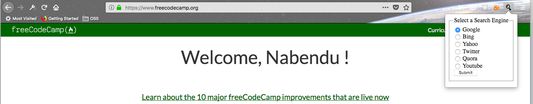
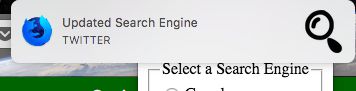
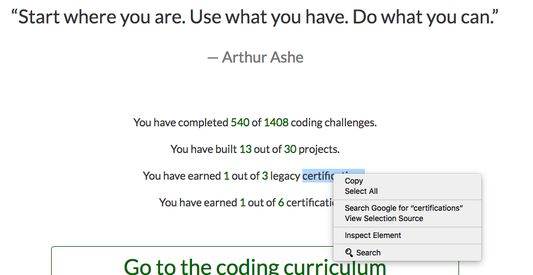

About this extension
Firefox add-on to search selected text in a web page using your favorite search engines(default is Google).
How does it work?
How to customize search engine?
Contributions welcomed at https://github.com/nabendu82/user-defined-search
How does it work?
- Select some text on a webpage
- Right click the selection
- An option appears to search. Click it and your favorite search engine with the search will come.
How to customize search engine?
- Click on the add-on icon on the add-on menu.
- A list will open to select the options available. Select one of them
- When you click on Submit a notification will be shown for the changed search engine
- Now when you search by selecting->right-clicking->search, it will show in the newly chosen search engine
Contributions welcomed at https://github.com/nabendu82/user-defined-search
Rate your experience
PermissionsLearn more
This add-on needs to:
- Display notifications to you
More information
- Add-on Links
- Version
- 1.1resigned1
- Size
- 14.4 KB
- Last updated
- 8 months ago (Apr 25, 2024)
- Related Categories
- License
- Mozilla Public License 2.0
- Version History
Add to collection
More extensions by Nabendu
- There are no ratings yet
- There are no ratings yet
- There are no ratings yet
- There are no ratings yet
- There are no ratings yet
- There are no ratings yet