Veteran run co-stream by p.
An extension to visualize the co-stream on twitch.
You'll need Firefox to use this extension
Extension Metadata
Screenshots
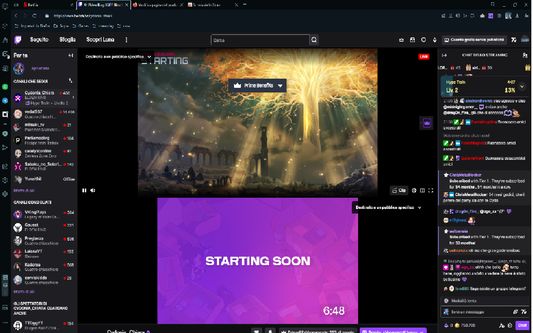
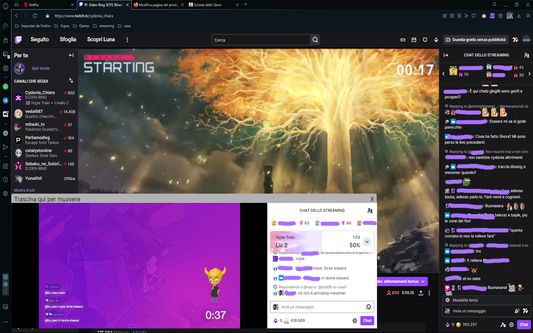
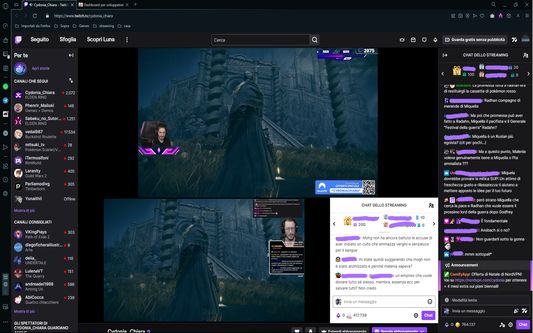
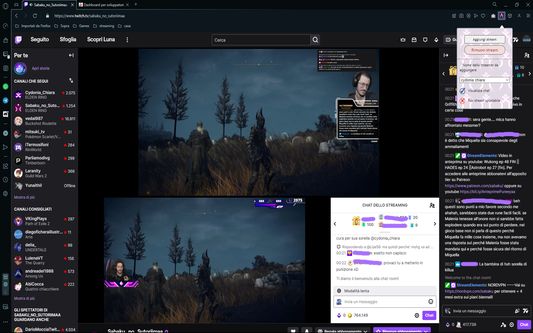
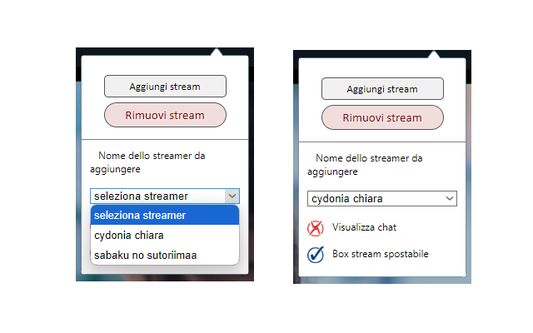
About this extension
**NOTE** After installation, refresh the browser tabs on which you want to use the extension, otherwise it will not work. **
Installation:
- Click on the "add" button
- A confirmation screen will appear, give the ok
- Go to the main stream you want to follow
- At the top next to the search bar click the "extensions" button
- Click "Twitch co-stream" and a small window will open
- In the drop-down menu select the streamer you want to add
- Click on "View chat" if you also want to see the chat of that streamer
- Click on " Movable stream box" if you want move the stream around the page
- Click on "Add stream" and the selected stream will appear under the current stream
- If you want to remove the stream select "Remove stream" instead or refresh the page
Compatible browser:
- firefox
Installation:
- Click on the "add" button
- A confirmation screen will appear, give the ok
- Go to the main stream you want to follow
- At the top next to the search bar click the "extensions" button
- Click "Twitch co-stream" and a small window will open
- In the drop-down menu select the streamer you want to add
- Click on "View chat" if you also want to see the chat of that streamer
- Click on " Movable stream box" if you want move the stream around the page
- Click on "Add stream" and the selected stream will appear under the current stream
- If you want to remove the stream select "Remove stream" instead or refresh the page
Compatible browser:
- firefox
Rate your experience
PermissionsLearn more
This add-on needs to:
- Access your data for www.twitch.tv
- Access your data for twitch.tv
More information
- Version
- 1.0.0
- Size
- 135.91 KB
- Last updated
- 2 months ago (Dec 30, 2024)
- Related Categories
- License
- Mozilla Public License 2.0
- Version History
- Tags
Add to collection
More extensions by p.
- There are no ratings yet
- There are no ratings yet
- There are no ratings yet
- There are no ratings yet
- There are no ratings yet
- There are no ratings yet