WebChatGPT: ChatGPT with internet access by Extensions Hub
Augment your ChatGPT prompts with relevant web search results through web browsing.
You'll need Firefox to use this extension
Extension Metadata
Screenshots


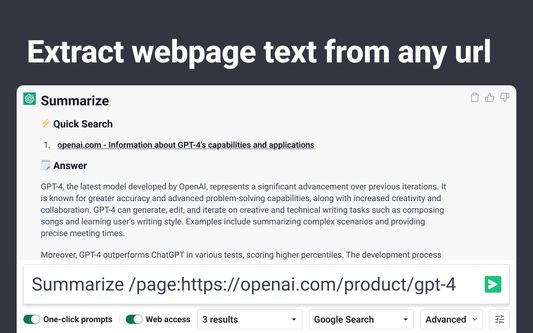


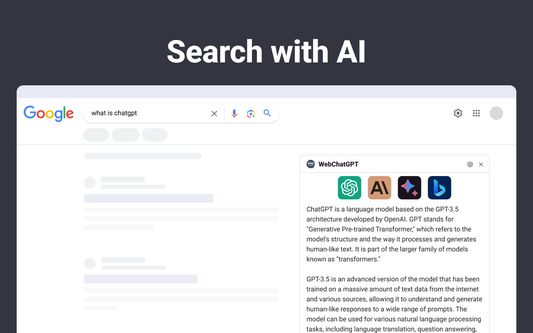
About this extension
This free extension adds relevant web results to your prompts to ChatGPT for more accurate and up-to-date conversations.
----
Key features:
➡️ Get web results for your queries
➡️ Extract webpage text from any url
➡️ Add and use prompt templates
----
Why you need WebChatGPT:
It is similar to the web browsing features rolled out to ChatGPT Plus users by OpenAI, allowing your ChatGPT to access the internet and provide accurate results and source links. But it is much faster, light-weight, and available to all ChatGPT users - both Free and Plus!
----
Support:
💬 Join our Discord server for support and discussions: https://discord.gg/hjvAtVNtHa
----
ℹ️ FAQ (Frequently Asked Questions):
🤔 Why is the extension asking for access to all websites permission?
👉 The extension requires access to all websites because there is no backend server to process web requests, and everything happens locally in the browser. There are two modes: web searching, and extracting webpage text from URLs. Web searching requires access to the search engine, while URL text extraction requires access to any website. This is why the access to all websites permission is required.
🤔 The extension does not work, the toolbar does not show up. What can I do?
👉 Some other ChatGPT extensions are known to interfere with WebChatGPT. We're trying to increase compatibility with other extensions. Meanwhile, if you are experiencing issues with the toolbar not showing up, please try disabling any other ChatGPT extensions that you have installed and reloading the page. If you continue to experience issues, feel free to reach out to us on our Discord server for assistance – https://discord.gg/nmCjvyVpnB.
🤔 Do you collect any data?
👉 No, we do not collect any user data or analytics. This is an open-source project, the source code is publicly available for anyone to review at https://github.com/interstellard/chatgpt-advanced.
----
New features coming soon:
- Support all popular search engines like Google, Bing, DuckDuckGo, Yahoo! Search, and more
- Conversational web browsing that knows when and how to browse the internet to answer questions about recent topics and events
- Better prompts for ChatGPT Plus Plugins
----
Key features:
➡️ Get web results for your queries
➡️ Extract webpage text from any url
➡️ Add and use prompt templates
----
Why you need WebChatGPT:
It is similar to the web browsing features rolled out to ChatGPT Plus users by OpenAI, allowing your ChatGPT to access the internet and provide accurate results and source links. But it is much faster, light-weight, and available to all ChatGPT users - both Free and Plus!
----
Support:
💬 Join our Discord server for support and discussions: https://discord.gg/hjvAtVNtHa
----
ℹ️ FAQ (Frequently Asked Questions):
🤔 Why is the extension asking for access to all websites permission?
👉 The extension requires access to all websites because there is no backend server to process web requests, and everything happens locally in the browser. There are two modes: web searching, and extracting webpage text from URLs. Web searching requires access to the search engine, while URL text extraction requires access to any website. This is why the access to all websites permission is required.
🤔 The extension does not work, the toolbar does not show up. What can I do?
👉 Some other ChatGPT extensions are known to interfere with WebChatGPT. We're trying to increase compatibility with other extensions. Meanwhile, if you are experiencing issues with the toolbar not showing up, please try disabling any other ChatGPT extensions that you have installed and reloading the page. If you continue to experience issues, feel free to reach out to us on our Discord server for assistance – https://discord.gg/nmCjvyVpnB.
🤔 Do you collect any data?
👉 No, we do not collect any user data or analytics. This is an open-source project, the source code is publicly available for anyone to review at https://github.com/interstellard/chatgpt-advanced.
----
New features coming soon:
- Support all popular search engines like Google, Bing, DuckDuckGo, Yahoo! Search, and more
- Conversational web browsing that knows when and how to browse the internet to answer questions about recent topics and events
- Better prompts for ChatGPT Plus Plugins
Rate your experience
PermissionsLearn more
This add-on needs to:
- Access your data for all websites
More information
- Add-on Links
- Version
- 4.1.55
- Size
- 3.04 MB
- Last updated
- 2 months ago (Dec 5, 2024)
- Related Categories
- License
- Mozilla Public License 2.0
- Version History
- Tags
Add to collection
More extensions by Extensions Hub
- There are no ratings yet
- There are no ratings yet
- There are no ratings yet
- There are no ratings yet
- There are no ratings yet
- There are no ratings yet