Memex by WorldBrain.io
Remember Everything You Read Online. An open-source and privacy focused extension to Full-Text Search, Annotate and Organise your Web-Research
You'll need Firefox to use this extension
Extension Metadata
Screenshots
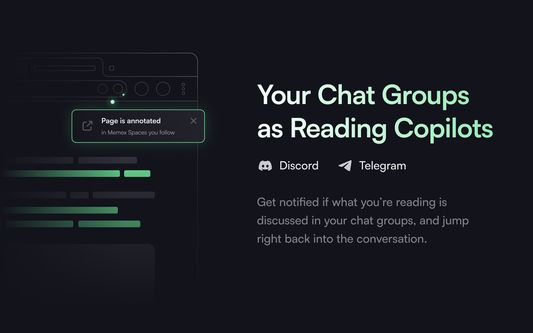




About this extension
Easily annotate, organise and share your online research. Across Devices.
Watch a 4min speed run: https://worldbrain.io/speed-run
FEATURES:
=========
🔍 Full-text search pages and PDFs you annotated or bookmarked.
📝 Highlight and Annotate Websites & PDFs
🗄 Flexible organisation: Tag & Sort pages into collections + tab manager
🌎 Share, collaborate on and discuss collections of pages and notes with others.
🔗 Link to highlights and annotations
📱 Across devices: Save, View & organise your knowledge on all of your devices, phones and tablets.
⚡️ Quick onboarding. No signup necessary. Import from every major bookmarking service
😎 Offline-first. All data is stored on your device. Full Privacy & Open-Source
⛅ Backup your data to any of your favourite cloud providers
View our privacy policy: https://links.memex.social/privacy
HOW TO USE
=============
🔍 Search: Type in 'm' followed by pressing the 'space' bar or tab in the address bar.
📝 Annotate: Highlight any piece of text and right click
🗄Organise: Move with the mouse to the right side of the screen, or click on the little 'brain' icon in the extension bar
FEEDBACK and TROUBLESHOOTING
============================
To leave bug reports and feature requests: community.memex.social
Support email: support@memex.social
Chat with the team: memex.social > the chat bubble in the bottom right corner
If Memex causes issues, there is this trick as old as computer service people are around:
Have you tried restarting the extension? 🤓
You can do so via chrome://extensions.
If a problem persists, keep the extension deactivated and drop by in our help section (above).
When deactivated then does not need RAM or CPU.
Watch a 4min speed run: https://worldbrain.io/speed-run
FEATURES:
=========
🔍 Full-text search pages and PDFs you annotated or bookmarked.
📝 Highlight and Annotate Websites & PDFs
🗄 Flexible organisation: Tag & Sort pages into collections + tab manager
🌎 Share, collaborate on and discuss collections of pages and notes with others.
🔗 Link to highlights and annotations
📱 Across devices: Save, View & organise your knowledge on all of your devices, phones and tablets.
⚡️ Quick onboarding. No signup necessary. Import from every major bookmarking service
😎 Offline-first. All data is stored on your device. Full Privacy & Open-Source
⛅ Backup your data to any of your favourite cloud providers
View our privacy policy: https://links.memex.social/privacy
HOW TO USE
=============
🔍 Search: Type in 'm' followed by pressing the 'space' bar or tab in the address bar.
📝 Annotate: Highlight any piece of text and right click
🗄Organise: Move with the mouse to the right side of the screen, or click on the little 'brain' icon in the extension bar
FEEDBACK and TROUBLESHOOTING
============================
To leave bug reports and feature requests: community.memex.social
Support email: support@memex.social
Chat with the team: memex.social > the chat bubble in the bottom right corner
If Memex causes issues, there is this trick as old as computer service people are around:
Have you tried restarting the extension? 🤓
You can do so via chrome://extensions.
If a problem persists, keep the extension deactivated and drop by in our help section (above).
When deactivated then does not need RAM or CPU.
Developer comments
Rate your experience
PermissionsLearn more
This add-on needs to:
- Read and modify bookmarks
- Input data to the clipboard
- Display notifications to you
- Access browser tabs
- Access browser activity during navigation
- Access your data for all websites
More information
- Add-on Links
- Version
- 3.20.9
- Size
- 8.82 MB
- Last updated
- 6 months ago (Aug 8, 2024)
- Related Categories
- License
- All Rights Reserved
- Privacy Policy
- Read the privacy policy for this add-on
- Version History
Add to collection
More extensions by WorldBrain.io
- There are no ratings yet
- There are no ratings yet
- There are no ratings yet
- There are no ratings yet
- There are no ratings yet
- There are no ratings yet
Lastly we remain committed to growing without any Venture Capital investments. It would mean making decisions that lock you into our services, or monetize your data for the sake of growth and shareholder returns.
We want you as users because we are the best service for your needs, not because you have no other options.