WPM Typing Speed Test Typing by Leonidus
Some features may require paymentSome features may require payment
Improve your typing speed with this fun game
You'll need Firefox to use this extension
Extension Metadata
Screenshots



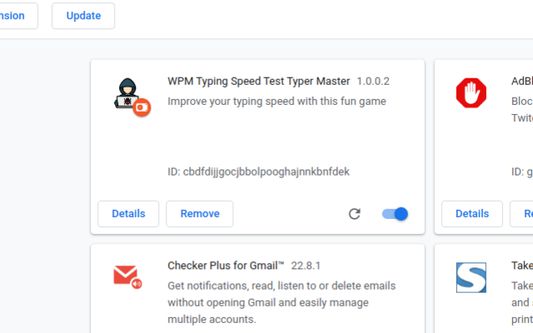

About this extension
Typing Speed Test (WPM) Typer Master is a full-featured touch typing trainer with a real-time analyzing feature. Meter evaluates your typing abilities and produces exercises just for you.
Typing Speed Test (WPM) Typer Master loads on a new tab to allow you to exercise whenever you want
Typing Speed Test (WPM) Typer Master is a great tool for testing and measuring a user's typing speed. Find out how quickly you can type by learning to type. The software includes a large number of free typing lessons with options such as hard, medium, and easy typing to help you practice typing online and learn to type. To help you focus on typing, letters are highlighted. With the help of this program, you may learn to type faster or play typing games for fun. To type in that language, you must first install the language-specific keyboard.
The following information is included in the typing speed practice lessons:
» Number of Correct Characters Typed
» Number of Wrong Characters Typed
» Typing Speed in Words Per Minute (WPM)
» In percentage terms, how accurate is your typing? ( percent )
The following are some of the app's primary features:
» Character Exercise - You can use this practice to begin learning to type. Get to know the keypad and practice rapid typing. Get the typed character's statistics in Characters Per Minute (CPM).
« Word Practice - Learn to type while practicing your words. To receive the next word on the screen, press "space." WPM (Words Per Minute) statistics will reveal your accuracy in words per minute (average WPM).
« Practice Sentences - Typing test paragraphs can help you improve your typing speed and become the quickest typer. Practice typing the paragraphs quickly before taking the typing test.
Typing Speed Test (WPM) Typer Master loads on a new tab to allow you to exercise whenever you want
Typing Speed Test (WPM) Typer Master is a great tool for testing and measuring a user's typing speed. Find out how quickly you can type by learning to type. The software includes a large number of free typing lessons with options such as hard, medium, and easy typing to help you practice typing online and learn to type. To help you focus on typing, letters are highlighted. With the help of this program, you may learn to type faster or play typing games for fun. To type in that language, you must first install the language-specific keyboard.
The following information is included in the typing speed practice lessons:
» Number of Correct Characters Typed
» Number of Wrong Characters Typed
» Typing Speed in Words Per Minute (WPM)
» In percentage terms, how accurate is your typing? ( percent )
The following are some of the app's primary features:
» Character Exercise - You can use this practice to begin learning to type. Get to know the keypad and practice rapid typing. Get the typed character's statistics in Characters Per Minute (CPM).
« Word Practice - Learn to type while practicing your words. To receive the next word on the screen, press "space." WPM (Words Per Minute) statistics will reveal your accuracy in words per minute (average WPM).
« Practice Sentences - Typing test paragraphs can help you improve your typing speed and become the quickest typer. Practice typing the paragraphs quickly before taking the typing test.
Rate your experience
Support this developer
The developer of this extension asks that you help support its continued development by making a small contribution.
More information
- Version
- 1.2.1.0
- Size
- 186.48 KB
- Last updated
- 3 years ago (Nov 10, 2021)
- Related Categories
- License
- Mozilla Public License 2.0
- Version History
- Tags
Add to collection
More extensions by Leonidus
- There are no ratings yet
- There are no ratings yet
- There are no ratings yet
- There are no ratings yet
- There are no ratings yet
- There are no ratings yet