xBrowserSync by xBrowserSync
Browser syncing as it should be: secure, anonymous and free! Sync bookmarks across your browsers and devices, no sign up required.
You'll need Firefox to use this extension
Extension Metadata
Screenshots


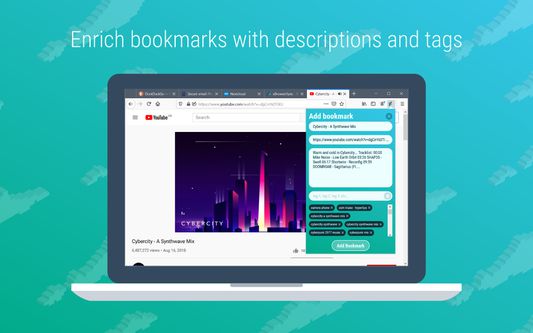


About this extension
xBrowserSync is a completely free and open source tool for syncing your bookmarks and browser data between your desktop browsers. xBrowserSync respects your privacy and gives you complete anonymity — no sign up is required and no personal data is ever collected. It is also completely secure; your data is encrypted client-side with military grade encryption, Even if someone intercepted your data, only you can decrypt it.
xBrowserSync enriches your bookmarks with the addition of descriptions and tags. An intuitive search interface lets you find bookmarks quickly and easily, or simply browse your bookmarks hierarchy by folders. And don’t ever worry about losing your data thanks to the included back up and restore functionality.
The web extension fully supports your native desktop browser bookmarking features; xBrowserSync will preserve your existing bookmarks hierarchy and any changes you make using the native bookmarking functionality are synced by xBrowserSync automatically. xBrowserSync will even add metadata to new bookmarks automatically!
With the xBrowserSync mobile app you can use xBrowserSync on the go with your Android device. Once you have created a new sync on your desktop browser using the web extension, simply scan your sync ID code into the app and enter your password to connect to your synced data. Add new bookmarks easily by sharing from your favourite apps (browsers, YouTube, Spotify and any other app that shares URLs), xBrowserSync will even populate the bookmark properties for you.
For ultimate privacy, configure your very own xBrowserSync cloud service on your Linux or Windows server to sync to. The code for the xBrowserSync cloud service is open source and is easy to set up for any relatively tech savvy individual.
Welcome to browser syncing as it should be: secure, anonymous and free!
Key features:
★ Sync bookmarks between desktop browsers (syncing of additional browser data will be added in future versions), and access bookmarks on the move using the xBrowserSync Android app.
★ Absolutely free, there are no charges for using the service. Ever.
★ Totally anonymous, no sign up or submission of personal data required, just install and sync.
★ Encrypts your browser data client-side using military grade encryption that only you can decrypt.
★ Browse, find, modify and share bookmarks quickly and easily.
★ Enrich your bookmarks with descriptions and tags.
★ Works with native desktop browser bookmarking features.
★ Add bookmarks with the mobile app by sharing from your favourite apps.
★ Share bookmarks with friends with the mobile app.
★ Back up and restore your synced data for total peace of mind.
★ Run your very own xBrowserSync cloud service for syncing in complete privacy.
For more information visit www.xbrowsersync.org.
Important: There are known issues when using the native Firefox bookmark features with xBrowserSync, please review them carefully before use.
xBrowserSync enriches your bookmarks with the addition of descriptions and tags. An intuitive search interface lets you find bookmarks quickly and easily, or simply browse your bookmarks hierarchy by folders. And don’t ever worry about losing your data thanks to the included back up and restore functionality.
The web extension fully supports your native desktop browser bookmarking features; xBrowserSync will preserve your existing bookmarks hierarchy and any changes you make using the native bookmarking functionality are synced by xBrowserSync automatically. xBrowserSync will even add metadata to new bookmarks automatically!
With the xBrowserSync mobile app you can use xBrowserSync on the go with your Android device. Once you have created a new sync on your desktop browser using the web extension, simply scan your sync ID code into the app and enter your password to connect to your synced data. Add new bookmarks easily by sharing from your favourite apps (browsers, YouTube, Spotify and any other app that shares URLs), xBrowserSync will even populate the bookmark properties for you.
For ultimate privacy, configure your very own xBrowserSync cloud service on your Linux or Windows server to sync to. The code for the xBrowserSync cloud service is open source and is easy to set up for any relatively tech savvy individual.
Welcome to browser syncing as it should be: secure, anonymous and free!
Key features:
★ Sync bookmarks between desktop browsers (syncing of additional browser data will be added in future versions), and access bookmarks on the move using the xBrowserSync Android app.
★ Absolutely free, there are no charges for using the service. Ever.
★ Totally anonymous, no sign up or submission of personal data required, just install and sync.
★ Encrypts your browser data client-side using military grade encryption that only you can decrypt.
★ Browse, find, modify and share bookmarks quickly and easily.
★ Enrich your bookmarks with descriptions and tags.
★ Works with native desktop browser bookmarking features.
★ Add bookmarks with the mobile app by sharing from your favourite apps.
★ Share bookmarks with friends with the mobile app.
★ Back up and restore your synced data for total peace of mind.
★ Run your very own xBrowserSync cloud service for syncing in complete privacy.
For more information visit www.xbrowsersync.org.
Important: There are known issues when using the native Firefox bookmark features with xBrowserSync, please review them carefully before use.
Rate your experience
PermissionsLearn more
This add-on needs to:
- Read and modify bookmarks
- Display notifications to you
- Access browser tabs
- Store unlimited amount of client-side data
- Access your data for all websites
More information
- Add-on Links
- Version
- 1.5.2
- Size
- 1.88 MB
- Last updated
- 5 years ago (Apr 9, 2020)
- Related Categories
- License
- GNU General Public License v3.0 only
- Privacy Policy
- Read the privacy policy for this add-on
- Version History
Add to collection
Release notes for 1.5.2
Please note, the following known issues:
What’s new in version 1.5.2:
- native bookmark tags are not supported in Firefox’s bookmarks API and so are not supported by xBrowserSync. Any existing native tags will be lost when using xBrowserSync
What’s new in version 1.5.2:
- Fixed bug where startup process can be triggered twice in some instances which can cause data loss/corruption
- Fixed bug where checking for updates whilst syncs are being processed can trigger a local refresh whilst event listeners are enabled
- Fixed bug when checking network connection status
- Fixed Firefox bug where moving multiple bookmarks results in corrupt sync data
- Fixed Firefox bug where sync data is corrupted when creating new folders via native bookmarking functionality
- Fixed Firefox bug where sync is executed twice when moving bookmarks
- Improved sync engine handling of large amounts of simultaneous changes
- Updated sync engine so that remote data is only updated once after all queued syncs have been processed
- Fixed Android bug when retrieving metadata fails with an error and bookmark panel does not display
- Fixed Android bug where loading dialog displays before form is shown when adding bookmark by sharing to app
- Fixed Android bug where status bar disappears when loading metadata
- Fixed Android bug where error message not displaying when retrieving metadata for shared bookmark fails
- Added ability to cancel sync when extension window is opened during push sync
- Added a delay on checking for sync updates on startup to allow browser to init connection
- Changed check for updates period back to 15 minutes
- Fixed bug where disabling sync from extension window doesn't disable properly in background
- Fixed potential messaging bugs when extension window is opened during sync
- Fixed bug in metadata collection where description displays encoded characters
- Fixed bug where encoded characters are displayed in tags after getting bookmark metadata
- Fixed bug where password fields highlight spelling issues when set to show password
- Added option of checking for app updates to Preferences section in Settings panel
- Fixed bug where sync id is not displayed when disabling sync just after creating a new sync
- Added ability to click native alerts to open links
- Fixed bug when disabling sync, Settings panel flickers and Login panel displays after slight delay
- Fixed bug where only first bookmark tag in field shows autocomplete
- Improved handling of syncing when offline for desktop platforms
- Moved sync bookmarks toolbar setting to prefs panel
- Improved sync UI by adding abiity to update service URL when creating a new sync/entering sync credentials
- Added confirmation panel displaying service info when updating service URL
- Updated Sync ID QR code to now also include service URL and updated Android scanning functionality to read new QR code format
- Updated layout CSS to improve handling of browser page zoom
- Many, many more minor enhancements and bug fixes
More extensions by xBrowserSync
- There are no ratings yet
- There are no ratings yet
- There are no ratings yet
- There are no ratings yet
- There are no ratings yet
- There are no ratings yet