Youtube Custom Speed by nizioleque
Change the speed of Youtube videos to whatever you like, with customizable presets and keyboard shortcuts!
You'll need Firefox to use this extension
Extension Metadata
Screenshots


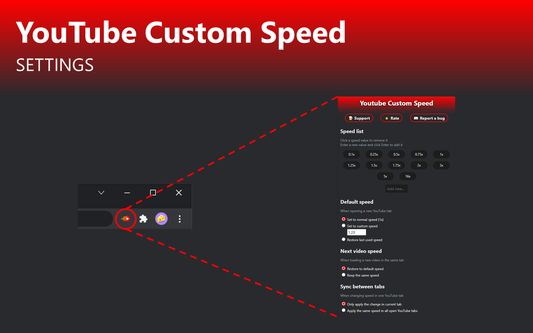
About this extension
Youtube Custom Speed lets you play any Youtube video at any speed you like, from 0.0125x to 16x!
Use the options menu to set your preferred playback rate values. Then, change the speed using buttons at the bottom of the video. It also cooperates with the default Youtube keyboard shortcuts - Shift + , and Shift + .
If you experience any issues, please feel free to email me with a bug report.
Use the options menu to set your preferred playback rate values. Then, change the speed using buttons at the bottom of the video. It also cooperates with the default Youtube keyboard shortcuts - Shift + , and Shift + .
If you experience any issues, please feel free to email me with a bug report.
Rate your experience
Support this developer
The developer of this extension asks that you help support its continued development by making a small contribution.
PermissionsLearn more
This add-on needs to:
- Access your data for www.youtube.com
More information
- Add-on Links
- Version
- 1.9
- Size
- 33.04 KB
- Last updated
- 6 months ago (Aug 13, 2024)
- Related Categories
- License
- Mozilla Public License 2.0
- Version History
- Tags
Add to collection
Release notes for 1.9
1.9 – 2024-05-26
• Support for non-English keyboards – thanks @MartinNiederl!
• Fixed changing speed while typing in search box – thanks @MartinNiederl!
• Support for non-English keyboards – thanks @MartinNiederl!
• Fixed changing speed while typing in search box – thanks @MartinNiederl!
More extensions by nizioleque
- There are no ratings yet
- There are no ratings yet
- There are no ratings yet
- There are no ratings yet
- There are no ratings yet
- There are no ratings yet