YouTube Turbo Button by Systemcluster
Sets the video playback speed to a specified amount.
You'll need Firefox to use this extension
Extension Metadata
Screenshots
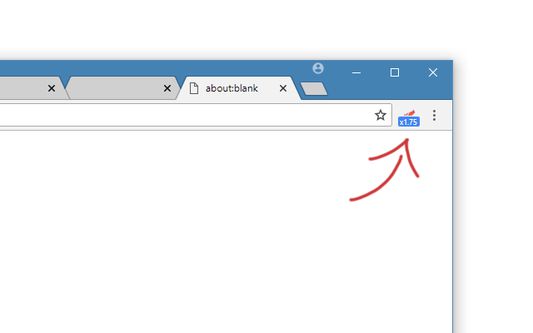
About this extension
Adds a button that sets the playback speed of the current YouTube video to a configurable amount from 0.1x to 10x.
The playback speed can be configured by right-clicking on the extension icon and selecting "Set playback speed".
The playback speed can be configured by right-clicking on the extension icon and selecting "Set playback speed".
Rate your experience
PermissionsLearn more
This add-on needs to:
- Access your data for sites in the youtube.com domain
More information
- Add-on Links
- Version
- 0.1.4
- Size
- 35.84 KB
- Last updated
- 5 years ago (Sep 27, 2019)
- Related Categories
- License
- All Rights Reserved
- Version History
Add to collection
More extensions by Systemcluster
- There are no ratings yet
- There are no ratings yet
- There are no ratings yet
- There are no ratings yet
- There are no ratings yet
- There are no ratings yet