LeechBlock NG di James Anderson
LeechBlock NG is a simple productivity tool designed to block those time-wasting sites that can suck the life out of your working day. All you need to do is specify which sites to block and when to block them.
Devi utilizzare Firefox per poter installare questa estensione
Metadati estensione
Screenshot



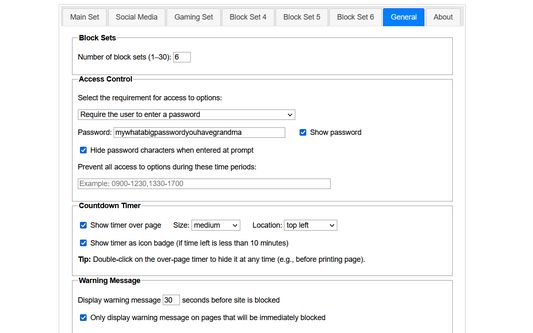
Informazioni sull’estensione
LeechBlock NG (Next Generation) is a simple free productivity tool designed to block those time-wasting sites that can suck the life out of your working day. (You know: the ones that rhyme with 'Blue Cube', 'Space Hook', 'Sticky Media', 'Quitter', and the like.) All you need to do is specify which sites to block and when to block them.
You can specify up to 30 sets of sites to block, with different times and days for each set. You can block sites within fixed time periods (e.g., between 9am and 5pm), after a time limit (e.g., allow up to 10 minutes in every hour), or with a combination of time periods and time limit (e.g., allow up to 10 minutes in every hour between 9am and 5pm).
Additional features:
Version history: https://www.proginosko.com/leechblock/version-history/
Documentation: https://www.proginosko.com/leechblock/documentation/
Usage examples: https://www.proginosko.com/leechblock/examples/
Permissions: https://www.proginosko.com/leechblock/faq/permissions/
Frequently asked questions: https://www.proginosko.com/leechblock/faq/
Support: https://www.proginosko.com/leechblock/support/
You can specify up to 30 sets of sites to block, with different times and days for each set. You can block sites within fixed time periods (e.g., between 9am and 5pm), after a time limit (e.g., allow up to 10 minutes in every hour), or with a combination of time periods and time limit (e.g., allow up to 10 minutes in every hour between 9am and 5pm).
Additional features:
- Lockdown: Block sites immediately for a specified duration.
- Access control: Set a password or random access code for the options page, to slow you down in moments of weakness!
- Delaying: Set a countdown to delay access to sites instead of completely blocking them.
- Wildcards: Block a range of sites (e.g., *.somesite.com).
- Exceptions: Whitelist sites you don't want to be blocked (e.g., +allowedsite.com).
- Keywords: Block or allow sites based on keywords (e.g., ~badword).
Version history: https://www.proginosko.com/leechblock/version-history/
Documentation: https://www.proginosko.com/leechblock/documentation/
Usage examples: https://www.proginosko.com/leechblock/examples/
Permissions: https://www.proginosko.com/leechblock/faq/permissions/
Frequently asked questions: https://www.proginosko.com/leechblock/faq/
Support: https://www.proginosko.com/leechblock/support/
Commenti dello sviluppatore
Please check the documentation, FAQ page, examples page, and support forums before emailing support queries to the developer. Thanks!
Valuta la tua esperienza utente
Sostieni lo sviluppatore
Sostieni il mantenimento e l’aggiornamento di questa estensione con una piccola donazione allo sviluppatore.
PermessiUlteriori informazioni
Questo componente aggiuntivo necessita di:
- Scaricare file, leggere e modificare la cronologia di download del browser
- Accedere alla cronologia di navigazione
- Accedere alle schede
- Salvare illimitati dati su client
- Accedere alle attività durante la navigazione
- Accedere ai dati di tutti i siti web
Questo componente aggiuntivo può anche richiedere:
- Accedere ai dati di tutti i siti web
Ulteriori informazioni
- Link componente aggiuntivo
- Versione
- 1.6.8
- Dimensione
- 418,62 kB
- Ultimo aggiornamento
- un mese fa (9 gen 2025)
- Categorie correlate
- Licenza
- Mozilla Public License 2.0
- Cronologia versioni
Aggiungi alla raccolta
Note di versione per la versione 1.6.8
Version 1.6.8 (09 Jan 2024)
- Added option for custom style (CSS) for blocking/delaying page.
- Bug fixes.
- Added option for custom style (CSS) for blocking/delaying page.
- Bug fixes.
Altre estensioni di James Anderson
- Non ci sono ancora valutazioni
- Non ci sono ancora valutazioni
- Non ci sono ancora valutazioni
- Non ci sono ancora valutazioni
- Non ci sono ancora valutazioni
- Non ci sono ancora valutazioni