Captain! di Levi Castillo
SperimentaleSperimentale
Reverse image search tools for HTML 5 video.
Devi utilizzare Firefox per poter installare questa estensione
Metadati estensione
Screenshot


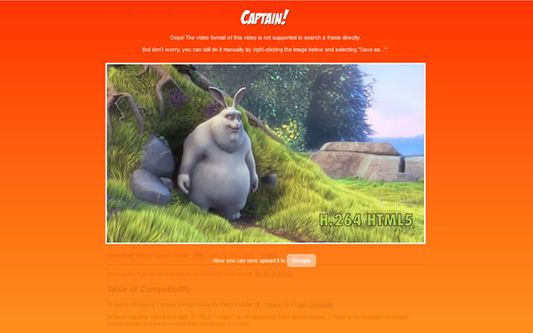
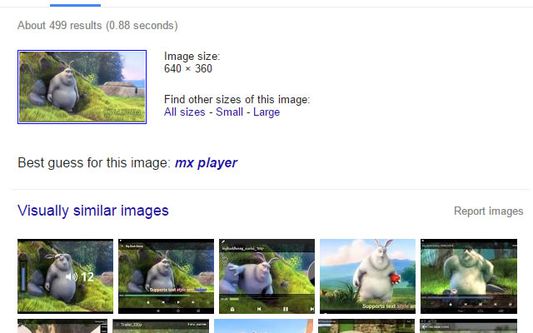

Informazioni sull’estensione
Captain is here! And this time he won’t fly away. He’ll stay by your side at Firefox!
NOTE: This add-on is the exact same version as the Chrome extension, but in Firefox it has a limited functionality. It will only allow manual searches, therefore no automatic uploads or saves will be made even when otherwise stated. Also, contrary to Chrome, only publicly available images will succeed on searches.
What does Captain do?
This add-on provides a way to perform a reverse image search from HTML 5 videos by extracting frames from them. The extension also allows the search of static images by its URL. The user will be able to choose where to carry out the search from five reverse image search engines: Google, TinEye, iqdb, iqdb3D and SauceNAO.
Why should I install Captain?
The main goal of this add-on is to make easier to users to do a reverse image search from video the same way it can be done with still images.
Are there any issues or limitations?
This is a pretty new add-on, so issues are about to be found yet. But some clarifications must be done:
-This add-on ONLY supports HTML 5 video. This means flash, java or any other plugins or tweaks used for inserting non-standard HTML 5 video files won’t work with this add-on at all. Also, there are no plans for supporting these kinds of videos.
-The support of long streaming videos is limited for now. It may be some issues regarding the load or the rendering when extracting a frame to search.
-For some videos, the context menu is disabled by default, so you must check the “Alternative context menu for video” option if you want to show an alternative context menu.
-In Firefox it will only allow manual searches.
For questions, reporting issues or suggesting changes you can send an email to Levi Castillo at lothar.one@gmail.com.
NOTE: This add-on is the exact same version as the Chrome extension, but in Firefox it has a limited functionality. It will only allow manual searches, therefore no automatic uploads or saves will be made even when otherwise stated. Also, contrary to Chrome, only publicly available images will succeed on searches.
What does Captain do?
This add-on provides a way to perform a reverse image search from HTML 5 videos by extracting frames from them. The extension also allows the search of static images by its URL. The user will be able to choose where to carry out the search from five reverse image search engines: Google, TinEye, iqdb, iqdb3D and SauceNAO.
Why should I install Captain?
The main goal of this add-on is to make easier to users to do a reverse image search from video the same way it can be done with still images.
Are there any issues or limitations?
This is a pretty new add-on, so issues are about to be found yet. But some clarifications must be done:
-This add-on ONLY supports HTML 5 video. This means flash, java or any other plugins or tweaks used for inserting non-standard HTML 5 video files won’t work with this add-on at all. Also, there are no plans for supporting these kinds of videos.
-The support of long streaming videos is limited for now. It may be some issues regarding the load or the rendering when extracting a frame to search.
-For some videos, the context menu is disabled by default, so you must check the “Alternative context menu for video” option if you want to show an alternative context menu.
-In Firefox it will only allow manual searches.
For questions, reporting issues or suggesting changes you can send an email to Levi Castillo at lothar.one@gmail.com.
Valuta la tua esperienza utente
PermessiUlteriori informazioni
Questo componente aggiuntivo necessita di:
- Scaricare file, leggere e modificare la cronologia di download del browser
- Accedere alle schede
- Accedere ai dati di tutti i siti web
Ulteriori informazioni
- Link componente aggiuntivo
- Versione
- 0.1.3resigned1
- Dimensione
- 118,22 kB
- Ultimo aggiornamento
- 9 mesi fa (25 apr 2024)
- Categorie correlate
- Licenza
- Mozilla Public License 2.0
- Cronologia versioni
Aggiungi alla raccolta
Altre estensioni di Levi Castillo
- Non ci sono ancora valutazioni
- Non ci sono ancora valutazioni
- Non ci sono ancora valutazioni
- Non ci sono ancora valutazioni
- Non ci sono ancora valutazioni
- Non ci sono ancora valutazioni