Add to Toodledo di Toodledotips.jp
Add tasks to <a href="https://prod.outgoing.prod.webservices.mozgcp.net/v1/e7ac42be9434e4fe19da9ae480dac5b90332c4dda52c00e5e186f5095d7b1142/http%3A//Toodledo.com" rel="nofollow">Toodledo.com</a> with ease using the Add to Toodledo extension! You can also display a badge to see how many tasks remain.
Devi utilizzare Firefox per poter installare questa estensione
Metadati estensione
Screenshot
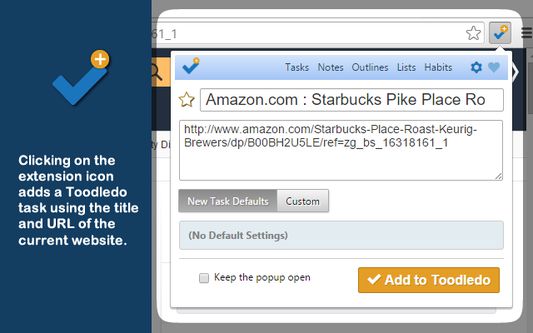
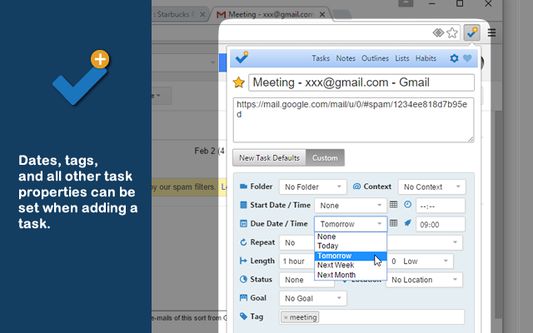
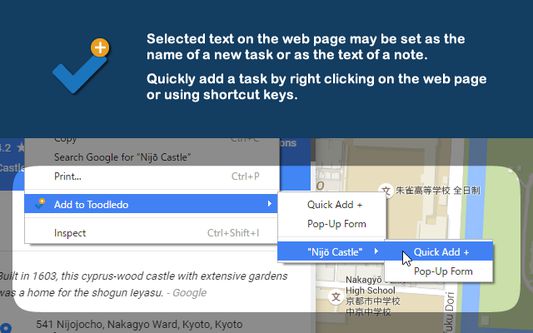
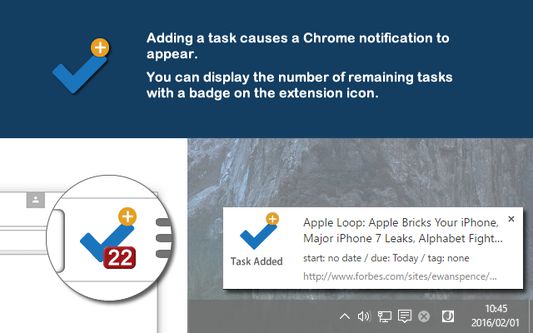
Informazioni sull’estensione
Add to Toodledo
Features:
- You can easily add tasks from Gmail. You can also add direct download links to Gmail attached files in the task's notes.
(Once you added a task to Toodledo, you can view previews of the Gmail attached files!)
- Clicking on the extension icon adds a Toodledo task using the title and URL of the current website.
- Dates, tags, and all other task properties can be set when adding a task. Values set for these properties can be saved as the default values for future tasks.
- Selected text on the web page may be set as the name of a new task or as the text of a note.
- Quickly add a task by right clicking on the web page or using shortcut keys.
- Adding a task causes a Chrome notification to appear. Clicking on the notification will take you directly to that task.
- You can display the number of remaining tasks with a badge on the extension icon. On the Options menu, you can modify the criteria used to include tasks in this count.
* A Toodledo account is required to use this extension.
www.toodledo.com
Features:
- You can easily add tasks from Gmail. You can also add direct download links to Gmail attached files in the task's notes.
(Once you added a task to Toodledo, you can view previews of the Gmail attached files!)
- Clicking on the extension icon adds a Toodledo task using the title and URL of the current website.
- Dates, tags, and all other task properties can be set when adding a task. Values set for these properties can be saved as the default values for future tasks.
- Selected text on the web page may be set as the name of a new task or as the text of a note.
- Quickly add a task by right clicking on the web page or using shortcut keys.
- Adding a task causes a Chrome notification to appear. Clicking on the notification will take you directly to that task.
- You can display the number of remaining tasks with a badge on the extension icon. On the Options menu, you can modify the criteria used to include tasks in this count.
* A Toodledo account is required to use this extension.
www.toodledo.com
Valuta la tua esperienza utente
PermessiUlteriori informazioni
Questo componente aggiuntivo necessita di:
- Visualizzare notifiche
- Accedere alle schede
- Salvare illimitati dati su client
- Accedere ai dati di tutti i siti web
Ulteriori informazioni
- Link componente aggiuntivo
- Versione
- 1.1.8.15
- Dimensione
- 240,87 kB
- Ultimo aggiornamento
- 3 anni fa (4 nov 2021)
- Categorie correlate
- Licenza
- Tutti i diritti riservati
- Cronologia versioni
Aggiungi alla raccolta
Altre estensioni di Toodledotips.jp
- Non ci sono ancora valutazioni
- Non ci sono ancora valutazioni
- Non ci sono ancora valutazioni
- Non ci sono ancora valutazioni
- Non ci sono ancora valutazioni
- Non ci sono ancora valutazioni