Aggregate Tabs to Main Window di Piro (piro_or)
Aggregate new tabs to a window which has most many tabs and largest size.
Devi utilizzare Firefox per poter installare questa estensione
Metadati estensione
Screenshot
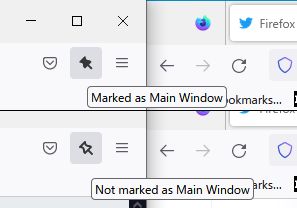
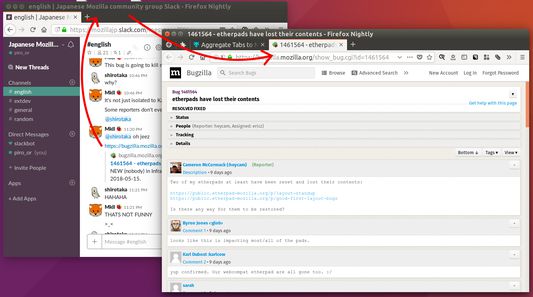
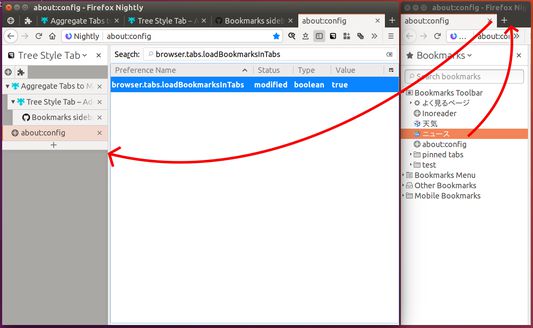
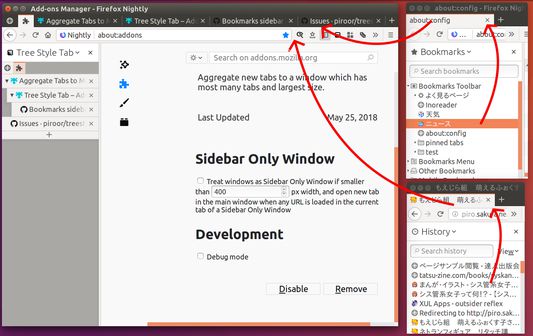
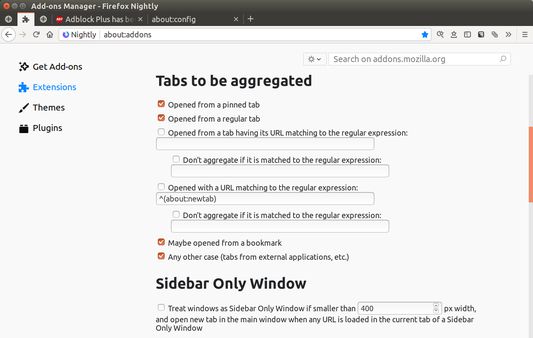
Informazioni sull’estensione
This addon will help you to use multiple windows with specific usages parallelly like: window 1 is for Twitter, window 2 is for main browsing. In such case, new tabs opened from Twitter will be moved to the main window automatically.
What is the "main browsing window"? This addon regards most largest window as that. If there are multiple largest windows, the tab which has most largest number of tabs is detected as the main. Moreover you can mark a specific window as the main window via the toolbar button.
# Useful example 1: parallel use of multiple sidebars, Tree Style Tab and Bookmarks
1. Go to `about:config` and set `browser.tabs.loadBookmarksInTabs` to `true`.
2. Show "Tree Style Sidebar" sidebar in the main window.
https://addons.mozilla.org/firefox/addon/tree-style-tab/
3. Open a new window, and show "Bookmarks" sidebar in the window.
4. Reduce width of the window for Bookmarks sidebar to enough width for the sidebar area.
Then, new tabs opened from the Bookmarks sidebar by clicking are automatically moved to the main window, thus it will work like multiple sidebar panels.
If you cannot shrink the width of a browser window small, you need to use "userChrome.css" to reduce minimum size of browser windows, for example:
------
:root, #urlbar-container { min-width: 0 !important; }
------
What is the "main browsing window"? This addon regards most largest window as that. If there are multiple largest windows, the tab which has most largest number of tabs is detected as the main. Moreover you can mark a specific window as the main window via the toolbar button.
# Useful example 1: parallel use of multiple sidebars, Tree Style Tab and Bookmarks
1. Go to `about:config` and set `browser.tabs.loadBookmarksInTabs` to `true`.
2. Show "Tree Style Sidebar" sidebar in the main window.
https://addons.mozilla.org/firefox/addon/tree-style-tab/
3. Open a new window, and show "Bookmarks" sidebar in the window.
4. Reduce width of the window for Bookmarks sidebar to enough width for the sidebar area.
Then, new tabs opened from the Bookmarks sidebar by clicking are automatically moved to the main window, thus it will work like multiple sidebar panels.
If you cannot shrink the width of a browser window small, you need to use "userChrome.css" to reduce minimum size of browser windows, for example:
------
:root, #urlbar-container { min-width: 0 !important; }
------
Valuta la tua esperienza utente
PermessiUlteriori informazioni
Questo componente aggiuntivo necessita di:
- Leggere e modificare i segnalibri
- Accedere alle schede chiuse recentemente
- Accedere alle schede
Ulteriori informazioni
- Link componente aggiuntivo
- Versione
- 1.7.1
- Dimensione
- 36,41 kB
- Ultimo aggiornamento
- 2 mesi fa (16 dic 2024)
- Categorie correlate
- Licenza
- Mozilla Public License 2.0
- Informativa sulla privacy
- Consulta l’informativa sulla privacy per questo componente aggiuntivo
- Cronologia versioni
Aggiungi alla raccolta
Note di versione per la versione 1.7.1
1.7.1 (2024.12.16):
- Move migrated tab to the end of the tab bar certainly, even if there are pinned tabs but no marked main window.
Altre estensioni di Piro (piro_or)
- Non ci sono ancora valutazioni
- Non ci sono ancora valutazioni
- Non ci sono ancora valutazioni
- Non ci sono ancora valutazioni
- Non ci sono ancora valutazioni
- Non ci sono ancora valutazioni