Block Image|Video di Alex
Easily block all images and videos within a website!
Devi utilizzare Firefox per poter installare questa estensione
Metadati estensione
Screenshot
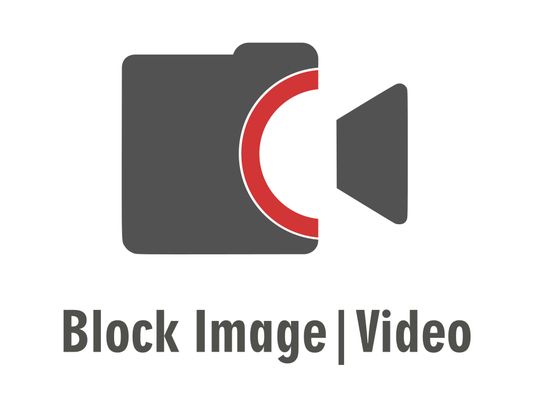

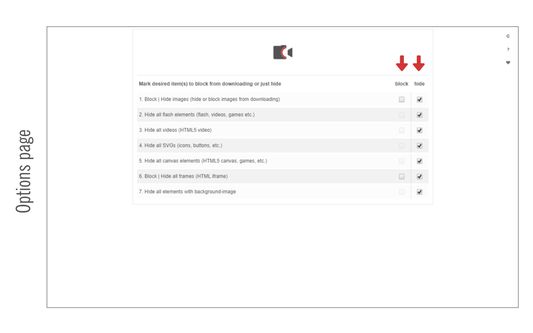
Informazioni sull’estensione
Block Image|Video is an addon that lets you easily block or hide desired items (image, video, etc.) with just one click.
Once you add this addon to your Firefox, a button will appear in the toolbar. This button shows that the addon is active (with a red color). Now, before using the addon, please visit the options page and choose a desired item(s) to block or hide (i.e. image).
By default, NO item is selected. Please note that, if you choose to - hide - items, the addon lets these items to be loaded in the browser, but, will make them invisible. On the other hand, if you choose to – block - any item, the addon prevents that specific item from loading into your browser. This way, loading the web-pages may become faster but you cannot make images to become visible again (if the addon is turned off).
Note 1: before using the addon, please visit the options page and adjust the item(s) you want to block or hide.
Note 2: to report bugs, please visit the addon homepage and fill the bug report form.
Once you add this addon to your Firefox, a button will appear in the toolbar. This button shows that the addon is active (with a red color). Now, before using the addon, please visit the options page and choose a desired item(s) to block or hide (i.e. image).
By default, NO item is selected. Please note that, if you choose to - hide - items, the addon lets these items to be loaded in the browser, but, will make them invisible. On the other hand, if you choose to – block - any item, the addon prevents that specific item from loading into your browser. This way, loading the web-pages may become faster but you cannot make images to become visible again (if the addon is turned off).
Note 1: before using the addon, please visit the options page and adjust the item(s) you want to block or hide.
Note 2: to report bugs, please visit the addon homepage and fill the bug report form.
Valuta la tua esperienza utente
Sostieni lo sviluppatore
Sostieni il mantenimento e l’aggiornamento di questa estensione con una piccola donazione allo sviluppatore.
PermessiUlteriori informazioni
Questo componente aggiuntivo necessita di:
- Bloccare contenuti in qualsiasi pagina
- Accedere ai dati di tutti i siti web
Ulteriori informazioni
- Link componente aggiuntivo
- Versione
- 0.1.5
- Dimensione
- 38,15 kB
- Ultimo aggiornamento
- 6 mesi fa (25 ago 2024)
- Categorie correlate
- Licenza
- Mozilla Public License 2.0
- Cronologia versioni
Aggiungi alla raccolta
Note di versione per la versione 0.1.5
update for manifest version 3
Altre estensioni di Alex
- Non ci sono ancora valutazioni
- Non ci sono ancora valutazioni
- Non ci sono ancora valutazioni
- Non ci sono ancora valutazioni
- Non ci sono ancora valutazioni
- Non ci sono ancora valutazioni