Blue Canoe Pronunciation Dictionary di Blue Canoe Learning
Learn how to say any English word and be instantly understood, using the award-winning Color Vowel®️ System.
Devi utilizzare Firefox per poter installare questa estensione
Metadati estensione
Screenshot

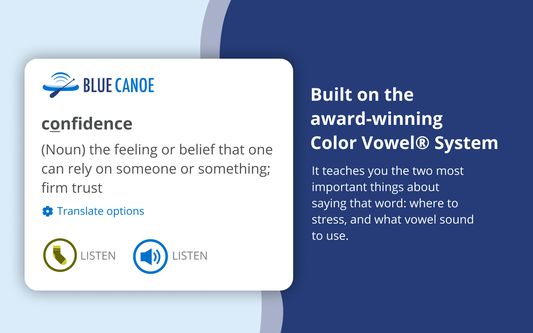


Informazioni sull’estensione
Learn how to say any English word and be instantly understood, using the award-winning Color Vowel®️ System.
Double-click and then right-click on any word to see its stress and vowel.
Simply select a word and get a pop-up that teaches you the two most important things about saying that word: where to put the stress, and what vowel sound (color) you should use. This dictionary is built on the award-winning Color Vowel® System, used by more than 10,000+ ESL teachers around the world, and now you can use it, for free, on your computer.
Frustrated by all the complexities and “exceptions” of English pronunciation? Tired of not being able to listen and then accurately repeat a word? You are not alone! Blue Canoe and the Color Vowel System will help!
Visit www.bluecanoelearning.com for more information. Download the Blue Canoe mobile app for daily lessons that work to improve your spoken clarity and confidence.
Watch this 3-minute video to learn more about the most successful way to improve your spoken English. https://youtu.be/21XNGIefcR8
* Move from just knowing what a word means, to confidently using a word when you talk.
* Double-click to select, and then right-click on any word to get a pop-up that tells you which syllable to stress (make longer), and what vowel sound (color) you should use, as you say the word out loud.
* Listen to the vowel sound recording and then the word recording, and the visual and musical parts of your brain will help you to “hear” it in a way that is not possible with just your language brain.
* Go to the Options in Blue Canoe icon in the browser extension bar to change how you call up the pop up, if desired.
* Use the Blue Canoe mobile AI app to learn and practice so much more about speaking English with clarity and confidence. Get it from your mobile App Store.
NOTE: After installing this extension, refresh any previously opened tabs to use it on those tabs.
Double-click and then right-click on any word to see its stress and vowel.
Simply select a word and get a pop-up that teaches you the two most important things about saying that word: where to put the stress, and what vowel sound (color) you should use. This dictionary is built on the award-winning Color Vowel® System, used by more than 10,000+ ESL teachers around the world, and now you can use it, for free, on your computer.
Frustrated by all the complexities and “exceptions” of English pronunciation? Tired of not being able to listen and then accurately repeat a word? You are not alone! Blue Canoe and the Color Vowel System will help!
Visit www.bluecanoelearning.com for more information. Download the Blue Canoe mobile app for daily lessons that work to improve your spoken clarity and confidence.
Watch this 3-minute video to learn more about the most successful way to improve your spoken English. https://youtu.be/21XNGIefcR8
* Move from just knowing what a word means, to confidently using a word when you talk.
* Double-click to select, and then right-click on any word to get a pop-up that tells you which syllable to stress (make longer), and what vowel sound (color) you should use, as you say the word out loud.
* Listen to the vowel sound recording and then the word recording, and the visual and musical parts of your brain will help you to “hear” it in a way that is not possible with just your language brain.
* Go to the Options in Blue Canoe icon in the browser extension bar to change how you call up the pop up, if desired.
* Use the Blue Canoe mobile AI app to learn and practice so much more about speaking English with clarity and confidence. Get it from your mobile App Store.
NOTE: After installing this extension, refresh any previously opened tabs to use it on those tabs.
Valuta la tua esperienza utente
PermessiUlteriori informazioni
Questo componente aggiuntivo necessita di:
- Accedere ai dati di tutti i siti web
Ulteriori informazioni
- Link componente aggiuntivo
- Versione
- 1.1.2
- Dimensione
- 977,48 kB
- Ultimo aggiornamento
- 4 anni fa (15 set 2020)
- Categorie correlate
- Licenza
- Tutti i diritti riservati
- Cronologia versioni
Aggiungi alla raccolta
Note di versione per la versione 1.1.2
One small bug fix, and minor changes to the layout of the extension options.
Altre estensioni di Blue Canoe Learning
- Non ci sono ancora valutazioni
- Non ci sono ancora valutazioni
- Non ci sono ancora valutazioni
- Non ci sono ancora valutazioni
- Non ci sono ancora valutazioni
- Non ci sono ancora valutazioni