Bookmark2Toolbar di Darv
Add a bookmark to the toolbar
Devi utilizzare Firefox per poter installare questa estensione
Metadati estensione
Screenshot


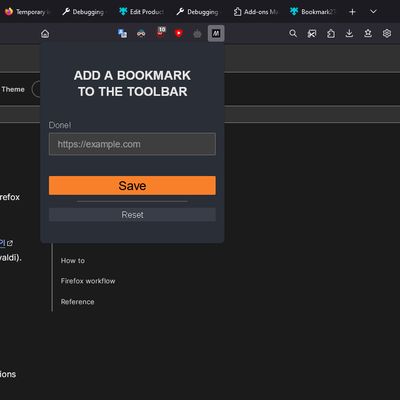



Informazioni sull’estensione
You can bookmark your favorite site in the toolbar:
1. Install this web extension;
2. Right-click on the extension icon;
3. Click Add current page;
OR
2. Left-click on the extension icon;
3. Add and save your favorite URL address;
4. The yellow star icon will be replaced with the favicon of the added site;
5. The next click on the icon will open your favorite site in a new tab.
Enjoy it ;)
1. Install this web extension;
2. Right-click on the extension icon;
3. Click Add current page;
OR
2. Left-click on the extension icon;
3. Add and save your favorite URL address;
4. The yellow star icon will be replaced with the favicon of the added site;
5. The next click on the icon will open your favorite site in a new tab.
Enjoy it ;)
Commenti dello sviluppatore
This is the first extension out of 3 possible. So you can bookmark more different sites to the toolbar.
Valuta la tua esperienza utente
Ulteriori informazioni
- Link componente aggiuntivo
- Versione
- 1.3.1
- Dimensione
- 17,25 kB
- Ultimo aggiornamento
- 7 mesi fa (24 lug 2024)
- Categorie correlate
- Licenza
- Licenza MIT
- Cronologia versioni
- Etichette
Aggiungi alla raccolta
Note di versione per la versione 1.3.1
Performance optimization
Altre estensioni di Darv
- Non ci sono ancora valutazioni
- Non ci sono ancora valutazioni
- Non ci sono ancora valutazioni
- Non ci sono ancora valutazioni
- Non ci sono ancora valutazioni
- Non ci sono ancora valutazioni