Copy Page Link di Nicholas Hoyt
Creates a formatted link to the current page and copies it to the clipboard.
Devi utilizzare Firefox per poter installare questa estensione
Metadati estensione
Screenshot
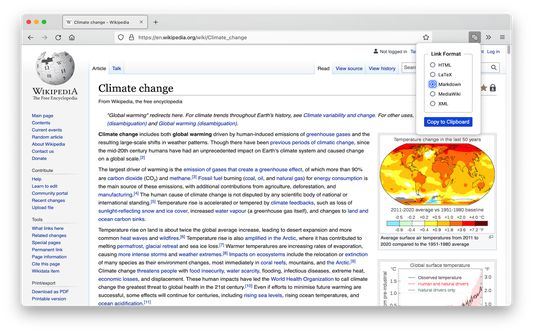
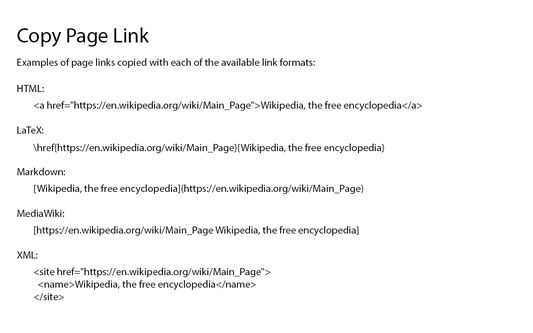
Informazioni sull’estensione
Copy Page Link creates link markup for the current page in the selected format
and copies it to the clipboard for pasting into another document.
Keyboard Accessibility
Copy Page Link provides the following choices for link format:
default, the page title is used as the link text. However, if there
is a text selection on the web page, it will be used as the link text
instead of the page title.
To use the XML format, you can configure the names of the XML elements and
attributes on the options page.
and copies it to the clipboard for pasting into another document.
Keyboard Accessibility
- The keyboard shortcut for Copy Page Link is 'alt-1' ('option-1' on the Mac).
- Copy Page Link "remembers" the last link format that was copied. To select another link format, use 'arrow-up' or 'arrow-down' to move through the list.
- When the desired link format is selected, press 'return' or 'enter' to copy the formatted link to the clipboard.
Copy Page Link provides the following choices for link format:
- HTML
- LaTeX
- Markdown (default)
- MediaWiki
- Textile
- XML
default, the page title is used as the link text. However, if there
is a text selection on the web page, it will be used as the link text
instead of the page title.
To use the XML format, you can configure the names of the XML elements and
attributes on the options page.
Valuta la tua esperienza utente
PermessiUlteriori informazioni
Questo componente aggiuntivo necessita di:
- Salvare dati negli appunti
Ulteriori informazioni
- Link componente aggiuntivo
- Versione
- 3.3.0
- Dimensione
- 30,88 kB
- Ultimo aggiornamento
- un anno fa (17 nov 2023)
- Categorie correlate
- Licenza
- Mozilla Public License 2.0
- Cronologia versioni
Aggiungi alla raccolta
Note di versione per la versione 3.3.0
* Improved efficiency of popup window's form initialization
Altre estensioni di Nicholas Hoyt
- Non ci sono ancora valutazioni
- Non ci sono ancora valutazioni
- Non ci sono ancora valutazioni
- Non ci sono ancora valutazioni
- Non ci sono ancora valutazioni
- Non ci sono ancora valutazioni