Custom Characters di Michael Talbot
Define up to 20 custom characters from Unicode for quick and easy input.
Devi utilizzare Firefox per poter installare questa estensione
Metadati estensione
Screenshot
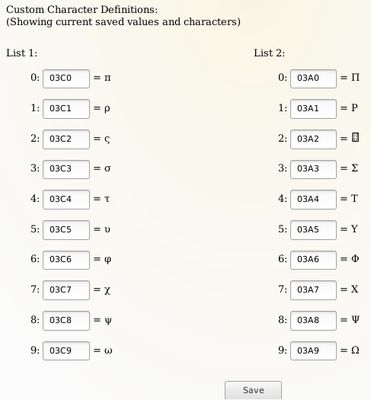
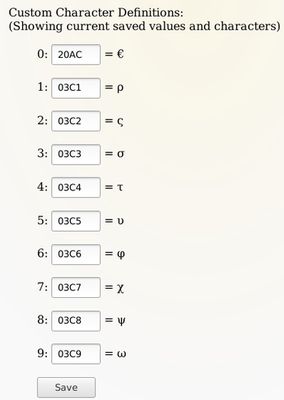
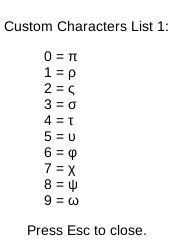
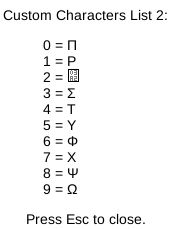
Informazioni sull’estensione
This extension allows you to choose up to 20 characters from Unicode for quick input in 2 separate lists.
Known Issue: Custom Characters does not work properly where the INPUT field type is EMAIL.
- To trigger the first list type Ctrl . (That is: Ctrl + period, Ctrl + dot, Ctrl + full stop or Ctrl + whatever you call the full stop).
- To trigger the second list type Ctrl , (That is: Ctrl + comma).
- To close the list hit the Escape key.
- Type the number from 0 to 9 that corresponds to the character you want to input.
- You can keep typing other letters while this extension is active but the numbers 0-9 are not available.
- You can change the definitions whenever you want, just remember to click on the "Save" button when you're finished.
Known Issue: Custom Characters does not work properly where the INPUT field type is EMAIL.
Valuta la tua esperienza utente
Sostieni lo sviluppatore
Sostieni il mantenimento e l’aggiornamento di questa estensione con una piccola donazione allo sviluppatore.
PermessiUlteriori informazioni
Questo componente aggiuntivo necessita di:
- Visualizzare notifiche
- Accedere ai dati di tutti i siti web
Ulteriori informazioni
- Link componente aggiuntivo
- Versione
- 3.0
- Dimensione
- 27,92 kB
- Ultimo aggiornamento
- 3 anni fa (9 feb 2022)
- Categorie correlate
- Licenza
- Mozilla Public License 2.0
- Cronologia versioni
Aggiungi alla raccolta
Note di versione per la versione 3.0
Updated to work with the latest version of Firefox.
Known Issue: Does not work properly where an INPUT field type is defined as EMAIL.
Known Issue: Does not work properly where an INPUT field type is defined as EMAIL.
Altre estensioni di Michael Talbot
- Non ci sono ancora valutazioni
- Non ci sono ancora valutazioni
- Non ci sono ancora valutazioni
- Non ci sono ancora valutazioni
- Non ci sono ancora valutazioni
- Non ci sono ancora valutazioni