DNC List for Messages for Web di Design Better Solutions
DNC List Manager for Google Messages for Web • Add numbers to DNC list with one click • Export your DNC list as CSV • Works across multiple containers • Safe list clearing with double confirmation • Automatic number formatting
Devi utilizzare Firefox per poter installare questa estensione
Metadati estensione
Screenshot
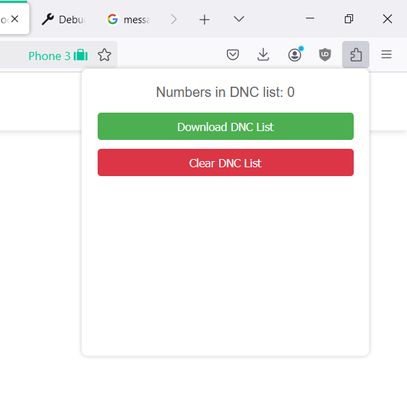
Informazioni sull’estensione
DNC List Manager for Google Messages
A simple and effective tool to manage your Do Not Call (DNC) list directly within Google Messages for web interface.
Features:
• Add numbers to DNC list with one click
• Export your DNC list as CSV
• Works across multiple containers with Google Messages
• Clean, intuitive interface
• Safe list clearing with double confirmation
• Automatic number formatting
Perfect for:
• Sales teams
• Customer service representatives
• Anyone needing to maintain a DNC list
How to Use:
1. Open Google Messages in Firefox (https://messages.google.com/web)
2. Look for the DNC button next to each conversation
3. Click to add numbers to your list
4. Export your list to a csv using the popup menu
5. Clear list with double confirmation protection
Privacy Notice:
This add-on operates entirely within your browser. No data is collected or transmitted to external servers. Your DNC list is stored locally in your browser storage.
A simple and effective tool to manage your Do Not Call (DNC) list directly within Google Messages for web interface.
Features:
• Add numbers to DNC list with one click
• Export your DNC list as CSV
• Works across multiple containers with Google Messages
• Clean, intuitive interface
• Safe list clearing with double confirmation
• Automatic number formatting
Perfect for:
• Sales teams
• Customer service representatives
• Anyone needing to maintain a DNC list
How to Use:
1. Open Google Messages in Firefox (https://messages.google.com/web)
2. Look for the DNC button next to each conversation
3. Click to add numbers to your list
4. Export your list to a csv using the popup menu
5. Clear list with double confirmation protection
Privacy Notice:
This add-on operates entirely within your browser. No data is collected or transmitted to external servers. Your DNC list is stored locally in your browser storage.
Valuta la tua esperienza utente
PermessiUlteriori informazioni
Questo componente aggiuntivo necessita di:
- Accedere ai dati utente di messages.google.com
Ulteriori informazioni
- Versione
- 1.0
- Dimensione
- 20,82 kB
- Ultimo aggiornamento
- 2 mesi fa (10 dic 2024)
- Categorie correlate
- Licenza
- Tutti i diritti riservati
- Cronologia versioni
Aggiungi alla raccolta
Altre estensioni di Design Better Solutions
- Non ci sono ancora valutazioni
- Non ci sono ancora valutazioni
- Non ci sono ancora valutazioni
- Non ci sono ancora valutazioni
- Non ci sono ancora valutazioni
- Non ci sono ancora valutazioni