File Guard (Encryptor | Decryptor) di Loori
Encrypt/Decrypt any file with just one click inside your browser!
Devi utilizzare Firefox per poter installare questa estensione
Metadati estensione
Screenshot

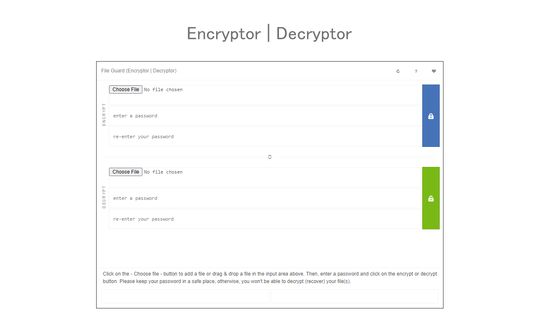
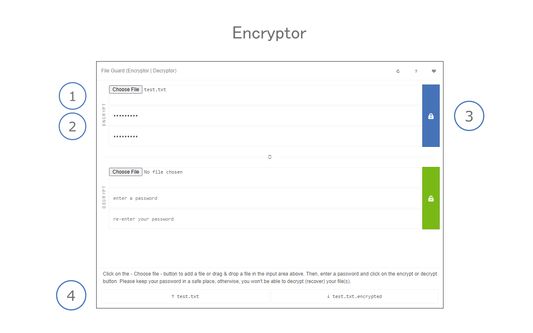
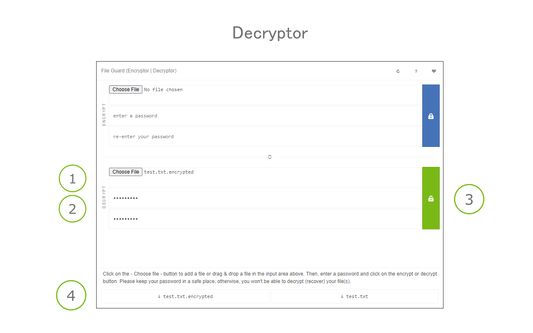
Informazioni sull’estensione
File Guard is an addon that helps you easily secure your file(s) with the browser's built-in crypto API.
This add-on has a simple and easy-to-use UI. Simply add it to your browser and start using it without any additional plugins. (1) load your file, (2) set a password, and (3) press on the encrypt/decrypt button. File Guard uses the new encryption API (WebCryptoAPI) which is built-in to your browser by default. If you want to encrypt a file, please first browser your file (drag & drop or use the file selector), then enter a password (2 times) and finally click on the - Encrypt - button. The add-on starts the encryption process and downloads the encrypted file to your machine automatically. Please do the same procedure for decryption purposes.
Note: this addon is only designed for encrypting a "single" file. If you have a folder with multiple files or folders in it, please first "compress" your files to a single ".zip" file and then encrypt the compressed file with this add-on. Please note that File Guard can encrypt any file format with any size.
Note: if you forget the encryption password, you will not be able to recover (decrypt) your file with this add-on. Therefore, it is very important to keep your password in a safe place.
If you see any bug or have a feature request, please fill the bug report form on the addon's homepage.
This add-on has a simple and easy-to-use UI. Simply add it to your browser and start using it without any additional plugins. (1) load your file, (2) set a password, and (3) press on the encrypt/decrypt button. File Guard uses the new encryption API (WebCryptoAPI) which is built-in to your browser by default. If you want to encrypt a file, please first browser your file (drag & drop or use the file selector), then enter a password (2 times) and finally click on the - Encrypt - button. The add-on starts the encryption process and downloads the encrypted file to your machine automatically. Please do the same procedure for decryption purposes.
Note: this addon is only designed for encrypting a "single" file. If you have a folder with multiple files or folders in it, please first "compress" your files to a single ".zip" file and then encrypt the compressed file with this add-on. Please note that File Guard can encrypt any file format with any size.
Note: if you forget the encryption password, you will not be able to recover (decrypt) your file with this add-on. Therefore, it is very important to keep your password in a safe place.
If you see any bug or have a feature request, please fill the bug report form on the addon's homepage.
Valuta la tua esperienza utente
Sostieni lo sviluppatore
Sostieni il mantenimento e l’aggiornamento di questa estensione con una piccola donazione allo sviluppatore.
Ulteriori informazioni
- Link componente aggiuntivo
- Versione
- 0.1.5
- Dimensione
- 27,62 kB
- Ultimo aggiornamento
- 4 anni fa (8 mar 2021)
- Categorie correlate
- Licenza
- Mozilla Public License 2.0
- Cronologia versioni
Aggiungi alla raccolta
Note di versione per la versione 0.1.5
fixed a bug
Altre estensioni di Loori
- Non ci sono ancora valutazioni
- Non ci sono ancora valutazioni
- Non ci sono ancora valutazioni
- Non ci sono ancora valutazioni
- Non ci sono ancora valutazioni
- Non ci sono ancora valutazioni