Fire Find di Francesco De Stefano
Quick Find features. Search results in one location. Navigate to links in just a few keystrokes.
Devi utilizzare Firefox per poter installare questa estensione
Metadati estensione
Screenshot
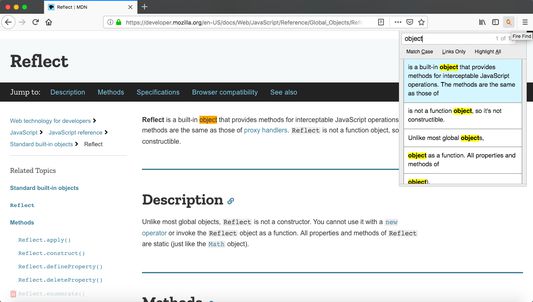
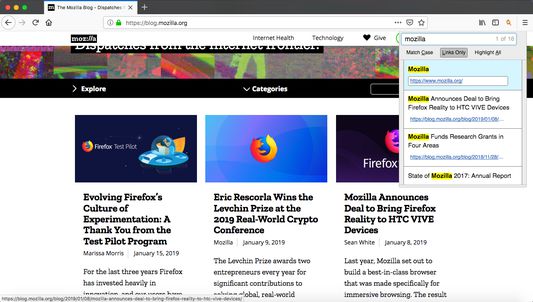
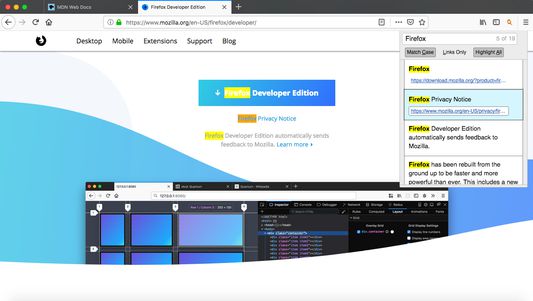
Informazioni sull’estensione
- Fire Find
===========
### Description
Text search tool for your Browser web page *
* Note: the menu can be activated when the web page is loaded
### Find features
- Case match.
- Links only search.
- Highlight all.
- search selected text.
- Scroll/navigate through all search results with context.
### Shortcut keys
- "ctrl + shift + o" to open fire find menu
- "esc" escape key will close menu *
- single quote key will open menu in links mode *
- "up" or "down": navigate results by using up or down arrow keys *
- "enter" or "return" *: pressing enter on highlighted menu with link will navigate to the link
- "alt + a": toggle highlight all results mode *
- "alt + c": toggle match case mode *
- "alt + l": toggle links mode *
* Disabled since release 0.1.2 (22.08.2019) for security reason
### Limitations
- WebExtension only works on sites that allow content scripts.
- Fire Find does not search through view-source code of webpage.
- Other website shortcuts or WebExtensions may conflict with the above shortcuts.
- Keyboard shortcuts doesn't work in Firefox for Android.
Open Source project - https://sourceforge.net/projects/find-in-webpage/
===========
### Description
Text search tool for your Browser web page *
* Note: the menu can be activated when the web page is loaded
### Find features
- Case match.
- Links only search.
- Highlight all.
- search selected text.
- Scroll/navigate through all search results with context.
### Shortcut keys
- "ctrl + shift + o" to open fire find menu
- "esc" escape key will close menu *
- single quote key will open menu in links mode *
- "up" or "down": navigate results by using up or down arrow keys *
- "enter" or "return" *: pressing enter on highlighted menu with link will navigate to the link
- "alt + a": toggle highlight all results mode *
- "alt + c": toggle match case mode *
- "alt + l": toggle links mode *
* Disabled since release 0.1.2 (22.08.2019) for security reason
### Limitations
- WebExtension only works on sites that allow content scripts.
- Fire Find does not search through view-source code of webpage.
- Other website shortcuts or WebExtensions may conflict with the above shortcuts.
- Keyboard shortcuts doesn't work in Firefox for Android.
Open Source project - https://sourceforge.net/projects/find-in-webpage/
Valuta la tua esperienza utente
Sostieni lo sviluppatore
Sostieni il mantenimento e l’aggiornamento di questa estensione con una piccola donazione allo sviluppatore.
PermessiUlteriori informazioni
Questo componente aggiuntivo necessita di:
- Accedere alle schede
- Accedere ai dati di tutti i siti web
Ulteriori informazioni
- Link componente aggiuntivo
- Versione
- 1.0.1
- Dimensione
- 331,83 kB
- Ultimo aggiornamento
- 3 anni fa (21 apr 2022)
- Categorie correlate
- Licenza
- Licenza MIT
- Cronologia versioni
Aggiungi alla raccolta
Altre estensioni di Francesco De Stefano
- Non ci sono ancora valutazioni
- Non ci sono ancora valutazioni
- Non ci sono ancora valutazioni
- Non ci sono ancora valutazioni
- Non ci sono ancora valutazioni
- Non ci sono ancora valutazioni