FoxyTab di erosman
Collection of Tab Related Actions e.g. Duplicate, Close Duplicates, Close to the Left, Copy Title, Merge Windows, Save as PDF, Copy Urls Tab/All/Left/Right, Host keep/close/close other, Sort by URL/Title, Asce/Desc, Move, Reload, Reload Timer
Devi utilizzare Firefox per poter installare questa estensione
Metadati estensione
Screenshot










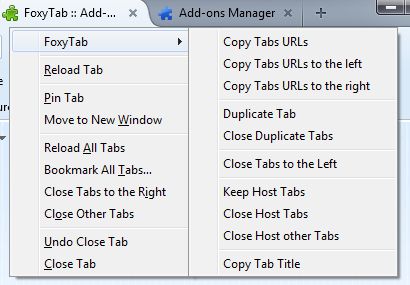



Informazioni sull’estensione
FoxyTab is a small extension that adds a great number of Tab related actions to the Tab Context Menu plus Tab Counter, Country Flag, Multiple Date & Time display in multiple languages and many more.
Note: Right-Click on Tab (on top) to get the context-menu.
Note: None of my extensions contain any tracking, advertising or privacy infringement.
Actions can be applied to a Tab, selected Tabs, All Tabs, Tabs to the Left or Right.
Features
Permissions
External Reviews
FoxyTab is a highly customizable tab manager extension for Firefox
How to save the names and URLs of open Firefox tabs in a plain text file
Dica do Dia: Extensão FoxyTab para o Firefox
Mozilla Re-Mix: FirefoxのタブコンテキストメニューからURLの一括コピーなどができるアドオン「FoxyTab」
開いているタブのURL を一括してコピーしたり、左にあるタブを一括して閉じたりできるようにするFirefox アドオン「FoxyTab」 - フリーソフト・無料ソフトの番外編
How to add new tab options to context menu in Firefox [Tip] | Reviews, news, tips, and tricks | dotTechdotTech
[WebExt扩展] FoxyTab(简洁的标签页增强扩展
FoxyTab – 增强标签页栏上鼠标右键菜单[Firefox 扩展]
How to Customize Firefox’s Context Menus With Extensions
Note: Right-Click on Tab (on top) to get the context-menu.
Note: None of my extensions contain any tracking, advertising or privacy infringement.
Actions can be applied to a Tab, selected Tabs, All Tabs, Tabs to the Left or Right.
Features
- Bookmark
- Capture
- Clean URL (remove tracking/redirecting strings from Tab URLs)
- Close Bookmarked Tabs
- Close Duplicate Tabs
- Close Other Windows
- Container (set patterns to automatically open Tabs in containers)
- Copy (Title, URL, IP, Custom)
- Create Desktop Shortcut
- Date & Clock (multiple languages & time-zones in the Toolbar popup)
- Discard
- Editable Context Menus (enable, disable, move)
- Hide & Show
- Host (Keep, Close, Close other, Move to New Window, Reload)
- Keyboard Shortcuts
- Merge All Windows
- Move (to New or Private Window)
- Pin & Unpin
- Redirect (set custom rules to redirect Tabs)
- Reload (Group, 1-5 minutes, Custom interval)
- Save Tab as PDF
- Select Match based on Regular Expression pattern
- Show Flag (IP location & country flag; using internal database)
- Sort (by URL, Title, Last Accessed, Reverse; Ascending or Descending)
- Tab Counter (with editable color & background)
- Theme (create your own Firefox Theme)
- Help Guide
Permissions
- Read and modify Bookmarks: Used only to add bookmarks
- Input data to the clipboard: Used to Copy to Clipboard
- Download files and read and modify the browser’s download history: Used only to export Themes/Preference (nothing to do with download history)
- Display notifications to you: Used to inform users
- Hide and show browser tabs: Part of features
- Access browser tabs: Used to get data for tab operations
- Store unlimited amount of client-side data: Used to store extension data
- Access your data for all websites: Used to get IP for the Copy IP & Flag
External Reviews
FoxyTab is a highly customizable tab manager extension for Firefox
How to save the names and URLs of open Firefox tabs in a plain text file
Dica do Dia: Extensão FoxyTab para o Firefox
Mozilla Re-Mix: FirefoxのタブコンテキストメニューからURLの一括コピーなどができるアドオン「FoxyTab」
開いているタブのURL を一括してコピーしたり、左にあるタブを一括して閉じたりできるようにするFirefox アドオン「FoxyTab」 - フリーソフト・無料ソフトの番外編
How to add new tab options to context menu in Firefox [Tip] | Reviews, news, tips, and tricks | dotTechdotTech
[WebExt扩展] FoxyTab(简洁的标签页增强扩展
FoxyTab – 增强标签页栏上鼠标右键菜单[Firefox 扩展]
How to Customize Firefox’s Context Menus With Extensions
Commenti dello sviluppatore
Valuta la tua esperienza utente
PermessiUlteriori informazioni
Questo componente aggiuntivo necessita di:
- Leggere e modificare i segnalibri
- Salvare dati negli appunti
- Scaricare file, leggere e modificare la cronologia di download del browser
- Visualizzare notifiche
- Nascondere o mostrare le schede
- Accedere alle schede
- Salvare illimitati dati su client
- Accedere ai dati di tutti i siti web
Ulteriori informazioni
- Link componente aggiuntivo
- Versione
- 2.31
- Dimensione
- 6,56 MB
- Ultimo aggiornamento
- 2 anni fa (5 feb 2023)
- Categorie correlate
- Licenza
- Mozilla Public License 2.0
- Cronologia versioni
- Etichette
Aggiungi alla raccolta
Note di versione per la versione 2.31
Fixed an IPv6 processing bug (#528)
Updated IP database to 30-Jan-2023
Updated IP database to 30-Jan-2023
Altre estensioni di erosman
- Non ci sono ancora valutazioni
- Non ci sono ancora valutazioni
- Non ci sono ancora valutazioni
- Non ci sono ancora valutazioni
- Non ci sono ancora valutazioni
- Non ci sono ancora valutazioni
"Close Tabs to the Right" is not included since Firefox has it built-in.
Firefox restricts some functions on some URLs. (ref: Content scripts)
AFAIK this is the only WebExtension with the ability to: