Get Archive di Geoffrey De Belie
Gets a previous version from a webpage using <a rel="nofollow" href="https://prod.outgoing.prod.webservices.mozgcp.net/v1/a65ec8c7427838a3ee2cd85f79e9547b61dd9aa1c60d0dab266f2ae8144382f8/http%3A//archive.org">archive.org</a>, <a rel="nofollow" href="https://prod.outgoing.prod.webservices.mozgcp.net/v1/d6a0c6a4bcb51c86522598733fc4e2c3b6d5b560d595ad34f65b45cab4f37ab4/http%3A//archive.is">archive.is</a> or <a rel="nofollow" href="https://prod.outgoing.prod.webservices.mozgcp.net/v1/da5aacd132f01994d4e5c9d4e1179a95ea6a651d6caeeeb9928b05f31a9e6355/http%3A//webcitation.org">webcitation.org</a>.
Devi utilizzare Firefox per poter installare questa estensione
Metadati estensione
Screenshot

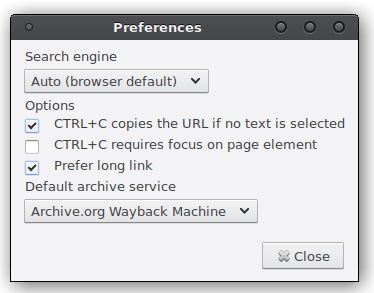
Informazioni sull’estensione
Retrieve a dead link from an archive service with these shortcuts:
* CTRL+3: get an archive.org link (Wayback Machine) and copy the archive link to the clipboard
* CTRL+4: get an archive.is link and copy the archive link to the clipboard
* CTRL+5: get an webcitation.org link and copy the archive link to the clipboard
* CTRL+6: retrieve the current page from Google Cache
If you want to get an archive link for a page that no longer exists, either:
* right click the dead link and select the appropriate option
* press CTRL+3, CTRL+4, CTRL+5 and CTRL+6 on the talk page with only one link (works on wiki talk pages only that use MediaWiki)
* right click on the page you want to restore and select the option you wish
* Customize the toolbar and add the toolbar icon. Now you can use the toolbar icon too :)
Included alternative shortcuts:
* archive.org: µ, 3 (numpad/qwerty), 3 (azerty)
* archive.is: 4 (numpad/qwerty), 4 (azerty)
* webcitation.org: 5 (numpad/qwerty), 5 (azerty)
* Google Cache: 6 (numpad/qwerty), 6 (azerty)
Features:
* Get an archived version of a page (numerous ways, see above)
* Go to search engine (shortcut g). This feature can be configured in the preferences. If your favorite search engine is not available in the Get Archive preferences, please file a bug report.
* Paste clipboard text with the keyboard key INSERT
* Paste clipboard text with the keyboard key PAUSE/BREAK. This has a special function on nl.wikipedia.org: it will insert < !-- Archieflink: http://url-from.clipboard -->
* Pressing CTRL+C having no selection copies the URL of the current page
* Support for copying URLs of PDFs rendered with PDF.js
* Toolbar icon
* CTRL+3: get an archive.org link (Wayback Machine) and copy the archive link to the clipboard
* CTRL+4: get an archive.is link and copy the archive link to the clipboard
* CTRL+5: get an webcitation.org link and copy the archive link to the clipboard
* CTRL+6: retrieve the current page from Google Cache
If you want to get an archive link for a page that no longer exists, either:
* right click the dead link and select the appropriate option
* press CTRL+3, CTRL+4, CTRL+5 and CTRL+6 on the talk page with only one link (works on wiki talk pages only that use MediaWiki)
* right click on the page you want to restore and select the option you wish
* Customize the toolbar and add the toolbar icon. Now you can use the toolbar icon too :)
Included alternative shortcuts:
* archive.org: µ, 3 (numpad/qwerty), 3 (azerty)
* archive.is: 4 (numpad/qwerty), 4 (azerty)
* webcitation.org: 5 (numpad/qwerty), 5 (azerty)
* Google Cache: 6 (numpad/qwerty), 6 (azerty)
Features:
* Get an archived version of a page (numerous ways, see above)
* Go to search engine (shortcut g). This feature can be configured in the preferences. If your favorite search engine is not available in the Get Archive preferences, please file a bug report.
* Paste clipboard text with the keyboard key INSERT
* Paste clipboard text with the keyboard key PAUSE/BREAK. This has a special function on nl.wikipedia.org: it will insert < !-- Archieflink: http://url-from.clipboard -->
* Pressing CTRL+C having no selection copies the URL of the current page
* Support for copying URLs of PDFs rendered with PDF.js
* Toolbar icon
Valuta la tua esperienza utente
Sostieni lo sviluppatore
Sostieni il mantenimento e l’aggiornamento di questa estensione con una piccola donazione allo sviluppatore.
PermessiUlteriori informazioni
Questo componente aggiuntivo necessita di:
- Leggere dati dagli appunti
- Salvare dati negli appunti
- Accedere alla cronologia di navigazione
- Visualizzare notifiche
- Accedere alle schede
- Accedere ai dati di tutti i siti web
Ulteriori informazioni
- Link componente aggiuntivo
- Versione
- 4.0.1resigned1
- Dimensione
- 58,47 kB
- Ultimo aggiornamento
- 10 mesi fa (25 apr 2024)
- Categorie correlate
- Licenza
- Solo GNU General Public License v3.0
- Cronologia versioni
Aggiungi alla raccolta
Altre estensioni di Geoffrey De Belie
- Non ci sono ancora valutazioni
- Non ci sono ancora valutazioni
- Non ci sono ancora valutazioni
- Non ci sono ancora valutazioni
- Non ci sono ancora valutazioni
- Non ci sono ancora valutazioni