iD Strava Heatmap di julcnx
Easily overlay the Strava Global Heatmap in your iD editor and gain valuable insights into popular routes and activity patterns.
Devi utilizzare Firefox per poter installare questa estensione
Metadati estensione
Screenshot
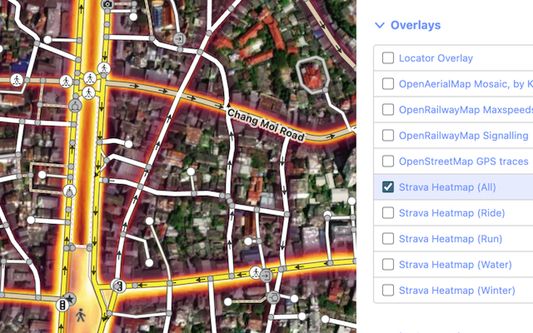
Informazioni sull’estensione
This browser extension brings a seamless integration of the Strava Global Heatmap into the OpenStreetMap iD editor, enhancing your mapping capabilities.
With this extension, you gain automatic access to all Strava activities as Heatmap overlays, eliminating the need for manual URL handling.
=== Instructions ===
1. Add this extension to Firefox
2. Log in into strava.com/login (If you don't have an account yet, sign up for a free one)
3. Visit strava.com/heatmap
4. Launch your iD editor
5. Look for "Background Settings" > "Overlays"
7. Select "Strava Heatmap (All)", or any specific activity e.g "(Ride)", "(Run)", "(Water)", or "(Winter)".
=== Troubleshoot ===
Q: Why are the heatmap overlays blurred?
A: Please ensure that you are signed in to Strava.com AND have visited the Strava Global Heatmap webpage. Once done, reload your iD editor page to resolve the issue.
=== Browser support ===
Also available as a Chrome extension: https://chromewebstore.google.com/detail/id-strava-heatmap/eglbcifjafncknmpmnelckombmgddlco
=== Feature and Bug requests ===
Submit new issues at https://github.com/cmoffroad/id-strava-heatmap-extension
With this extension, you gain automatic access to all Strava activities as Heatmap overlays, eliminating the need for manual URL handling.
=== Instructions ===
1. Add this extension to Firefox
2. Log in into strava.com/login (If you don't have an account yet, sign up for a free one)
3. Visit strava.com/heatmap
4. Launch your iD editor
5. Look for "Background Settings" > "Overlays"
7. Select "Strava Heatmap (All)", or any specific activity e.g "(Ride)", "(Run)", "(Water)", or "(Winter)".
=== Troubleshoot ===
Q: Why are the heatmap overlays blurred?
A: Please ensure that you are signed in to Strava.com AND have visited the Strava Global Heatmap webpage. Once done, reload your iD editor page to resolve the issue.
=== Browser support ===
Also available as a Chrome extension: https://chromewebstore.google.com/detail/id-strava-heatmap/eglbcifjafncknmpmnelckombmgddlco
=== Feature and Bug requests ===
Submit new issues at https://github.com/cmoffroad/id-strava-heatmap-extension
Valuta la tua esperienza utente
PermessiUlteriori informazioni
Questo componente aggiuntivo necessita di:
- Bloccare contenuti in qualsiasi pagina
- Accedere ai dati utente di www.openstreetmap.org
- Accedere ai dati utente di www.strava.com
Questo componente aggiuntivo può anche richiedere:
- Accedere ai dati utente dei siti inclusi nel dominio strava.com
- Accedere ai dati utente dei siti inclusi nel dominio openstreetmap.org
Ulteriori informazioni
- Link componente aggiuntivo
- Versione
- 0.8.4
- Dimensione
- 31,93 kB
- Ultimo aggiornamento
- 6 mesi fa (12 ago 2024)
- Categorie correlate
- Licenza
- Licenza MIT
- Cronologia versioni
Aggiungi alla raccolta
Note di versione per la versione 0.8.4
Improve compatibility for Firefox
Altre estensioni di julcnx
- Non ci sono ancora valutazioni
- Non ci sono ancora valutazioni
- Non ci sono ancora valutazioni
- Non ci sono ancora valutazioni
- Non ci sono ancora valutazioni
- Non ci sono ancora valutazioni