In Zoom di Konrad Papala
Enlarge (zoom in) images and videos "inline" (in place) using shift + mouse wheel.
Devi utilizzare Firefox per poter installare questa estensione
Metadati estensione
Screenshot
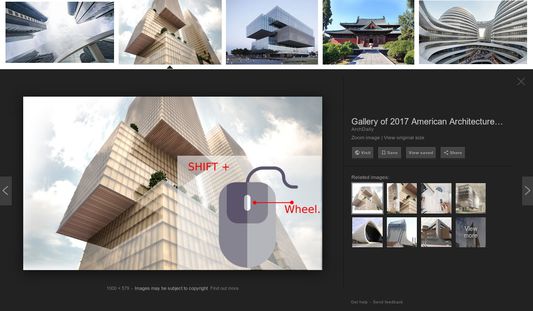
Informazioni sull’estensione
Enlarge photos and videos "inline", using shift + mouse wheel.
This extension works "inline", i.e. images are not displayed in a popup - instead they are enlarged exactly where they are.
When zoomed in/out, you can drag the image around, if necessary.
It's open source (on github)
If you have any suggestions, please don't hesitate to reach me on konradpapala@gmail.com or file an issue on the github page above.
New in version 1.3: a shortcut for bringing the element to the front, in case it's covered by other elements ( https://github.com/kpion/inzoom/issues/5 )
This extension works "inline", i.e. images are not displayed in a popup - instead they are enlarged exactly where they are.
When zoomed in/out, you can drag the image around, if necessary.
It's open source (on github)
If you have any suggestions, please don't hesitate to reach me on konradpapala@gmail.com or file an issue on the github page above.
New in version 1.3: a shortcut for bringing the element to the front, in case it's covered by other elements ( https://github.com/kpion/inzoom/issues/5 )
Valuta la tua esperienza utente
Sostieni lo sviluppatore
Sostieni il mantenimento e l’aggiornamento di questa estensione con una piccola donazione allo sviluppatore.
PermessiUlteriori informazioni
Questo componente aggiuntivo necessita di:
- Accedere ai dati di tutti i siti web
Ulteriori informazioni
- Link componente aggiuntivo
- Versione
- 1.32
- Dimensione
- 458,17 kB
- Ultimo aggiornamento
- 6 anni fa (14 mag 2019)
- Categorie correlate
- Licenza
- Mozilla Public License 2.0
- Cronologia versioni
Aggiungi alla raccolta
Note di versione per la versione 1.32
Bug fix - Previous release (1.31) was sometimes outputting unnecessary, debug info to the console.
Altre estensioni di Konrad Papala
- Non ci sono ancora valutazioni
- Non ci sono ancora valutazioni
- Non ci sono ancora valutazioni
- Non ci sono ancora valutazioni
- Non ci sono ancora valutazioni
- Non ci sono ancora valutazioni