Jira Exporter di Picsweb
Export Jira tickets to csv file from Jira board. Latest version export JIRA tickets from Active Sprints board and Backlogs . watch demo - <a href="https://prod.outgoing.prod.webservices.mozgcp.net/v1/c9695db3f2a967e951147e604a9bc21e6389f3e2659ca9a2d05568978cf9bcec/https%3A//youtu.be/yKbO_U2ltHU" rel="nofollow">https://youtu.be/yKbO_U2ltHU</a> Extension sponsored by <a href="https://prod.outgoing.prod.webservices.mozgcp.net/v1/22704a499de4768e1e32b5d58d0e25664b619a7958fd69adb479515d07affc9a/https%3A//bestvpn.se/" rel="nofollow">https://bestvpn.se/</a> Best VPN
Devi utilizzare Firefox per poter installare questa estensione
Metadati estensione
Screenshot
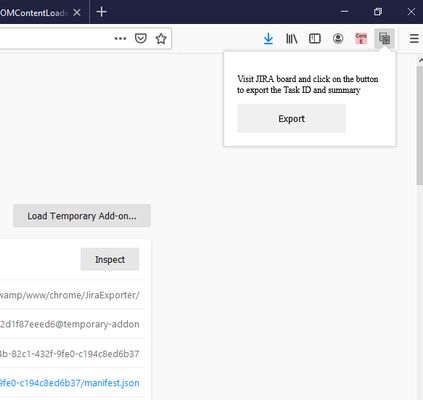
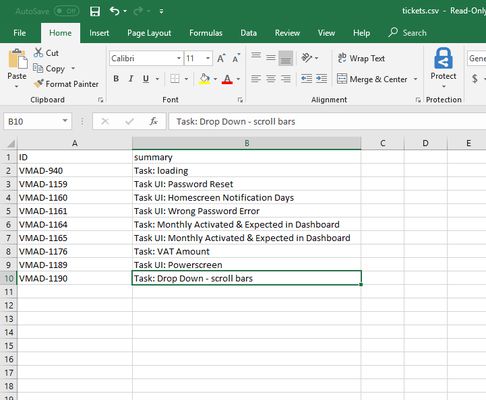
Informazioni sull’estensione
The extension export JIRA tickets from Active Sprints and Backlogs.
Latest version include copy to clipboard feature. User can copy individual ticket details to clipboard by clicking Copy button next it.
Follow this below steps to try the export option
1) Install add-on in Firefox.
2) Visit your Atlassion JIRA website . Go to active sprints or backlogs.
3) Click on the addon icon on top right side.
4) Click on the export button which will download csv file.
watch demo - https://youtu.be/yKbO_U2ltHU
Please share your valuable feedback. We will try to enhance this extension.
Extension sponsored by https://bestvpn.se/ Best VPN
Latest version include copy to clipboard feature. User can copy individual ticket details to clipboard by clicking Copy button next it.
Follow this below steps to try the export option
1) Install add-on in Firefox.
2) Visit your Atlassion JIRA website . Go to active sprints or backlogs.
3) Click on the addon icon on top right side.
4) Click on the export button which will download csv file.
watch demo - https://youtu.be/yKbO_U2ltHU
Please share your valuable feedback. We will try to enhance this extension.
Extension sponsored by https://bestvpn.se/ Best VPN
Commenti dello sviluppatore
Valuta la tua esperienza utente
Sostieni lo sviluppatore
Sostieni il mantenimento e l’aggiornamento di questa estensione con una piccola donazione allo sviluppatore.
PermessiUlteriori informazioni
Questo componente aggiuntivo necessita di:
- Salvare dati negli appunti
- Accedere alle schede
- Accedere ai dati utente dei siti inclusi nel dominio atlassian.net
Ulteriori informazioni
- Link componente aggiuntivo
- Versione
- 1.2.0
- Dimensione
- 21,11 kB
- Ultimo aggiornamento
- 5 anni fa (21 mag 2020)
- Categorie correlate
- Licenza
- Tutti i diritti riservati
- Cronologia versioni
Aggiungi alla raccolta
Note di versione per la versione 1.2.0
Release note:
This version include copy to clipboard feature. This will allow user to copy individual ticket details to clipboard from the backlogs.
Click on the Copy button next to summary in backlogs. Paste the copied details any where you want.
This version include copy to clipboard feature. This will allow user to copy individual ticket details to clipboard from the backlogs.
Click on the Copy button next to summary in backlogs. Paste the copied details any where you want.
Altre estensioni di Picsweb
- Non ci sono ancora valutazioni
- Non ci sono ancora valutazioni
- Non ci sono ancora valutazioni
- Non ci sono ancora valutazioni
- Non ci sono ancora valutazioni
- Non ci sono ancora valutazioni
1) Install addon in Firefox
2) Visit your Atlassion JIRA website . Go to active sprints with tickets
3) Click on the addon icon on top right side
4) Click on the export button which will download csv file