Just Read di Zach Saucier
SperimentaleSperimentale
Disponibile in Firefox per AndroidDisponibile in Firefox per Android
A feature-packed, customizable reader extension.
Devi utilizzare Firefox per poter installare questa estensione
Metadati estensione
Screenshot


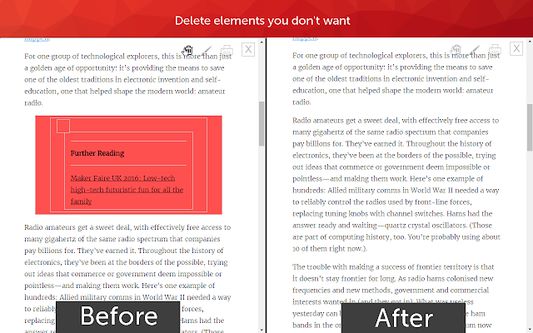
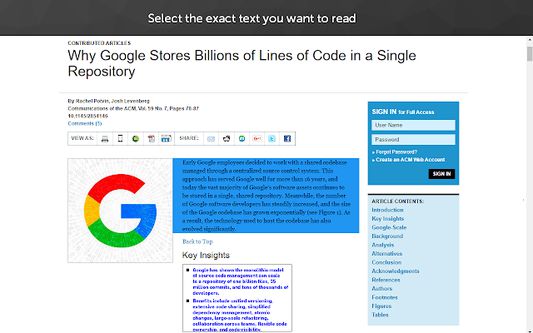
Informazioni sull’estensione
Just Read is a feature-packed and customizable reader view.
With one click (or less!), you can remove distractions like:
- The page's styling
- Ads
- Popups
- Comments
And read the article in a customizable, simplified format - like a read mode but better!
Users can:
- Use the default white and dark themes.
- Modify your theme using a graphical editor or CSS.
- Use a theme someone else has made (found at https://goo.gl/Z59SM4 ).
- Use their very own custom styling.
- Auto-run Just Read format on specific sites.
- Use a keyboard shortcut to run Just Read.
- Print the custom-styled version of the article.
- Use the selection mode to choose exactly which text they want to select for reading.
- Use the deletion mode to remove any unwanted content after selection.
- Edit incorrect meta information generated.
- Control which options Just Read uses.
- Go straight to the next chapter from the Just Read view.
Just Read Premium has even more features!
- Permanently save the Just Read version of pages
- Share the Just Read version of pages with others
- Link directly to a section of the page
- Highlight and annotate pages
- Use a custom scrollbar
- Auto-scroll the article
- Use text gradients to improve readability
- Apply domain-specific selectors
Just Read collects zero data from users by default. If you sign up for an account with Just Read, only your email address is stored. Just Read sends analytics to no one else. Any data that Just Read stores is safely secured and private.
Just Read is completely open source and can be found on GitHub here https://github.com/ZachSaucier/Just-Read
Please read the README in the GitHub link above for more details about Just Read!
With one click (or less!), you can remove distractions like:
- The page's styling
- Ads
- Popups
- Comments
And read the article in a customizable, simplified format - like a read mode but better!
Users can:
- Use the default white and dark themes.
- Modify your theme using a graphical editor or CSS.
- Use a theme someone else has made (found at https://goo.gl/Z59SM4 ).
- Use their very own custom styling.
- Auto-run Just Read format on specific sites.
- Use a keyboard shortcut to run Just Read.
- Print the custom-styled version of the article.
- Use the selection mode to choose exactly which text they want to select for reading.
- Use the deletion mode to remove any unwanted content after selection.
- Edit incorrect meta information generated.
- Control which options Just Read uses.
- Go straight to the next chapter from the Just Read view.
Just Read Premium has even more features!
- Permanently save the Just Read version of pages
- Share the Just Read version of pages with others
- Link directly to a section of the page
- Highlight and annotate pages
- Use a custom scrollbar
- Auto-scroll the article
- Use text gradients to improve readability
- Apply domain-specific selectors
Just Read collects zero data from users by default. If you sign up for an account with Just Read, only your email address is stored. Just Read sends analytics to no one else. Any data that Just Read stores is safely secured and private.
Just Read is completely open source and can be found on GitHub here https://github.com/ZachSaucier/Just-Read
Please read the README in the GitHub link above for more details about Just Read!
Valuta la tua esperienza utente
PermessiUlteriori informazioni
Questo componente aggiuntivo necessita di:
- Accedere alle schede
- Accedere ai dati utente di justread.link
Questo componente aggiuntivo può anche richiedere:
- Accedere ai dati di tutti i siti web
Ulteriori informazioni
- Link componente aggiuntivo
- Versione
- 6.0.8
- Dimensione
- 394,52 kB
- Ultimo aggiornamento
- 4 giorni fa (22 dic 2024)
- Categorie correlate
- Licenza
- Tutti i diritti riservati
- Informativa sulla privacy
- Consulta l’informativa sulla privacy per questo componente aggiuntivo
- Contratto di licenza per l’utente finale
- Consulta il contratto di licenza per questo componente aggiuntivo
- Cronologia versioni
Aggiungi alla raccolta
Note di versione per la versione 6.0.8
Minor improvement to the inline comment functionality to decrease the number of times it shows when clicking links
Altre estensioni di Zach Saucier
- Non ci sono ancora valutazioni
- Non ci sono ancora valutazioni
- Non ci sono ancora valutazioni
- Non ci sono ancora valutazioni
- Non ci sono ancora valutazioni
- Non ci sono ancora valutazioni