Last.FM Unscrobbler di guytepper
Delete multiple scrobbles from your <a href="https://prod.outgoing.prod.webservices.mozgcp.net/v1/d6cbdc7bdf63a962ca5903f55c228b9f90f63bc84f4cd4c66f1b5b9ddff1b6d1/http%3A//Last.FM" rel="nofollow">Last.FM</a> profile.
Devi utilizzare Firefox per poter installare questa estensione
Metadati estensione
Screenshot
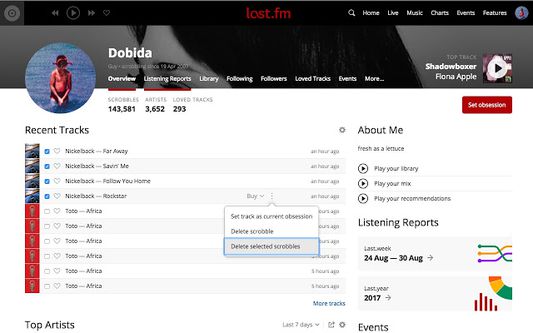
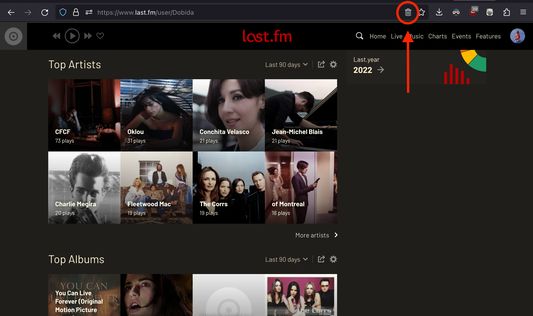
Informazioni sull’estensione
Last.FM does not allow deleting multiple scrobbles - only one at a time. Last.FM Unscrobbler adds this missing feature.
Simply click the extension icon from the address bar, tick the checkboxes near the scrobbles you want to delete, go to the track menu and press "Delete selected scrobbles".
NOTE: The extension trash bin icon will appear on the address bar (where the URL is) only when you visit Last.fm.
You have to click on this icon (and not on the toolbar extension icon) in order for the extension to run.
Simply click the extension icon from the address bar, tick the checkboxes near the scrobbles you want to delete, go to the track menu and press "Delete selected scrobbles".
NOTE: The extension trash bin icon will appear on the address bar (where the URL is) only when you visit Last.fm.
You have to click on this icon (and not on the toolbar extension icon) in order for the extension to run.
Valuta la tua esperienza utente
Ulteriori informazioni
- Link componente aggiuntivo
- Versione
- 1.6.3
- Dimensione
- 33,81 kB
- Ultimo aggiornamento
- un anno fa (3 feb 2024)
- Categorie correlate
- Licenza
- Mozilla Public License 2.0
- Cronologia versioni
Aggiungi alla raccolta
Note di versione per la versione 1.6.3
- Fix incorrect styles on track scrobble history page
- Update "Delete selected scrobbles" button text to red
- Remove unused code
- Update "Delete selected scrobbles" button text to red
- Remove unused code
Altre estensioni di guytepper
- Non ci sono ancora valutazioni
- Non ci sono ancora valutazioni
- Non ci sono ancora valutazioni
- Non ci sono ancora valutazioni
- Non ci sono ancora valutazioni
- Non ci sono ancora valutazioni