Link Redirect Trace di LinkResearchTools GmbH
Perform advanced, comprehensive and most important correct analysis of links, redirects, and REL-canonicals. Use this extension for your SEO analysis, On page SEO, Off page SEO, competitor analysis and more.
Devi utilizzare Firefox per poter installare questa estensione
Metadati estensione
Screenshot

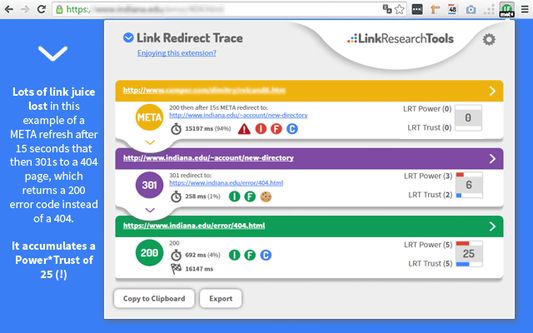


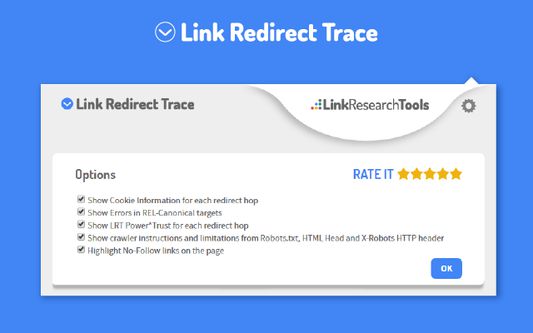
Informazioni sull’estensione
Perform advanced, comprehensive and most important correct analysis of links, redirects, and REL-canonicals. Use this extension for your SEO analysis, On page SEO, Off page SEO, competitor analysis and more.
Here are some of the things you can use the Link Redirect Trace plugin for:
•check and find problems in your On page SEO
•check and find problems in your Off page SEO (incoming links)
•check your competitor’s links
•check your affiliate links – understand who’s setting which cookie
•understand the full redirect chain and reduce the hops if possible for faster load times
•check your links after a website migration or redesign
•check if a shortened URL points to a dangerous website
•trace a hacker website redirect
•track links from advertising and affiliate networks
See instantly if a hop if the page is blocked in robots.txt or X-Robots-Tags, has NOINDEX/NOFOLLOW tags on it or other technical issues like Bot-specific blocking. You can also see all cookies that are placed on each redirect hop. You can see the strength of each link and redirect page and analyze “LRT Power*Trust” (Power like Google PageRank and Trust like “Trust Rank” for each redirect hop.
Very soon you will be able to see the Link Detox Risk® for each hop in the redirect path, thus avoiding that you redirect a Google penalty to your site without knowing where it’s coming from.
This extension was built to replace all other “partial solution” extensions for redirects, canonicals, search engine indexation and HTTP header logging. Frankly each of those available did only a part (sometimes even wrong or incomplete), so we decided to build it right.
Having “LRT Link Redirect Trace” as an all-in-one solution to replace all other extensions means you get the full picture on every redirect. Test us in parallel to whatever you’re using and you’ll be surprised what you find, or better – what the existing extensions hid from you.
Full Description
Link redirection is a process where one URL gets forwarded to another URL. If a strange domain is redirecting to you, you should check this case in more detail and find out if this is a valuable website or if it is harming you.
Are looking for an efficient way to track redirects and headers while you’re browsing?
We built an All-In-One browser extension to help you trace any redirect that you can think of. Enter Link Redirect Trace. Redirect tracing is something that everyone in Online Marketing and SEO should care about. A typical backlink profile usually includes redirects from other websites. There are several kinds of redirects, and each of them passes a different amount of Link Juice to Google.
The Link Redirect Trace extension allows you to check if your redirects are SEO-friendly or if they harm your website, by showing you:
•“standard” redirects in the HTTP header such as 301, 302, 303, 307, FAKE 307 and soon 308;
•Javascript redirects;
•single and multiple META Refresh redirects (also shows the refresh interval in the trace, i.e. "5 sec");
•Rel-Canonical redirects: unique and multiple HTML HEAD Rel-Canonical and HTTP Header Rel-Canonical;
•Alert about blocking of Major Search Engines, or ALL bots;
•Alert about broken Rel-Canonical targets;
•View LRT Power*Trust for every link redirect hop – an SEO metric that allows you to determine the power and trustworthiness of any link;
•Analyzes robots.txt for every redirect hop;
•Analyzes HTML <head> NoIndex, NoFollow per redirect hop;
•Analyzes the HTTP header X-Robots Noindex, Nofollow, NoArchive;
•Views full HTTP headers received for advanced users and developers;
•Shows cookies set for each redirect hop – understand those affiliate ad links;
•Highlights NoFollow links on the pages you browse;
•Detects if a redirect is cached by your browser and allows to cache-bust and get the real results from the server;
•Measures the time of a redirect hop and it shows you which redirect or URL shortener slows down user experience.
Here are some of the things you can use the Link Redirect Trace plugin for:
•check and find problems in your On page SEO
•check and find problems in your Off page SEO (incoming links)
•check your competitor’s links
•check your affiliate links – understand who’s setting which cookie
•understand the full redirect chain and reduce the hops if possible for faster load times
•check your links after a website migration or redesign
•check if a shortened URL points to a dangerous website
•trace a hacker website redirect
•track links from advertising and affiliate networks
See instantly if a hop if the page is blocked in robots.txt or X-Robots-Tags, has NOINDEX/NOFOLLOW tags on it or other technical issues like Bot-specific blocking. You can also see all cookies that are placed on each redirect hop. You can see the strength of each link and redirect page and analyze “LRT Power*Trust” (Power like Google PageRank and Trust like “Trust Rank” for each redirect hop.
Very soon you will be able to see the Link Detox Risk® for each hop in the redirect path, thus avoiding that you redirect a Google penalty to your site without knowing where it’s coming from.
This extension was built to replace all other “partial solution” extensions for redirects, canonicals, search engine indexation and HTTP header logging. Frankly each of those available did only a part (sometimes even wrong or incomplete), so we decided to build it right.
Having “LRT Link Redirect Trace” as an all-in-one solution to replace all other extensions means you get the full picture on every redirect. Test us in parallel to whatever you’re using and you’ll be surprised what you find, or better – what the existing extensions hid from you.
Full Description
Link redirection is a process where one URL gets forwarded to another URL. If a strange domain is redirecting to you, you should check this case in more detail and find out if this is a valuable website or if it is harming you.
Are looking for an efficient way to track redirects and headers while you’re browsing?
We built an All-In-One browser extension to help you trace any redirect that you can think of. Enter Link Redirect Trace. Redirect tracing is something that everyone in Online Marketing and SEO should care about. A typical backlink profile usually includes redirects from other websites. There are several kinds of redirects, and each of them passes a different amount of Link Juice to Google.
The Link Redirect Trace extension allows you to check if your redirects are SEO-friendly or if they harm your website, by showing you:
•“standard” redirects in the HTTP header such as 301, 302, 303, 307, FAKE 307 and soon 308;
•Javascript redirects;
•single and multiple META Refresh redirects (also shows the refresh interval in the trace, i.e. "5 sec");
•Rel-Canonical redirects: unique and multiple HTML HEAD Rel-Canonical and HTTP Header Rel-Canonical;
•Alert about blocking of Major Search Engines, or ALL bots;
•Alert about broken Rel-Canonical targets;
•View LRT Power*Trust for every link redirect hop – an SEO metric that allows you to determine the power and trustworthiness of any link;
•Analyzes robots.txt for every redirect hop;
•Analyzes HTML <head> NoIndex, NoFollow per redirect hop;
•Analyzes the HTTP header X-Robots Noindex, Nofollow, NoArchive;
•Views full HTTP headers received for advanced users and developers;
•Shows cookies set for each redirect hop – understand those affiliate ad links;
•Highlights NoFollow links on the pages you browse;
•Detects if a redirect is cached by your browser and allows to cache-bust and get the real results from the server;
•Measures the time of a redirect hop and it shows you which redirect or URL shortener slows down user experience.
Valuta la tua esperienza utente
PermessiUlteriori informazioni
Questo componente aggiuntivo necessita di:
- Scaricare file, leggere e modificare la cronologia di download del browser
- Accedere alle schede
- Accedere alle attività durante la navigazione
- Accedere ai dati di tutti i siti web
Ulteriori informazioni
- Link componente aggiuntivo
- Versione
- 0.9.13.2resigned1
- Dimensione
- 404,08 kB
- Ultimo aggiornamento
- 8 mesi fa (25 apr 2024)
- Categorie correlate
- Licenza
- Mozilla Public License 2.0
- Informativa sulla privacy
- Consulta l’informativa sulla privacy per questo componente aggiuntivo
- Cronologia versioni
Aggiungi alla raccolta
Altre estensioni di LinkResearchTools GmbH
- Non ci sono ancora valutazioni
- Non ci sono ancora valutazioni
- Non ci sono ancora valutazioni
- Non ci sono ancora valutazioni
- Non ci sono ancora valutazioni
- Non ci sono ancora valutazioni