Live Thread Ticker di Ryan O
Live Thread Ticker (LTT) adds a ticker to videos to display live comments from Reddit threads
Devi utilizzare Firefox per poter installare questa estensione
Metadati estensione
Screenshot


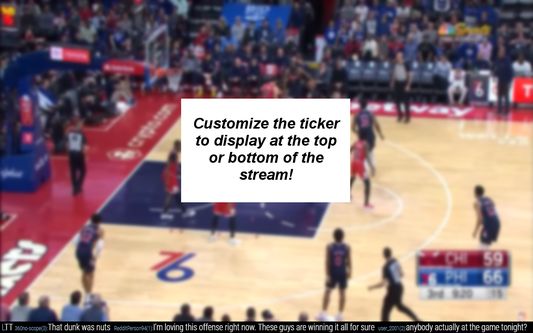
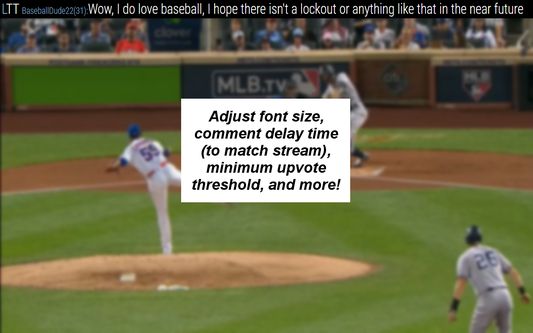

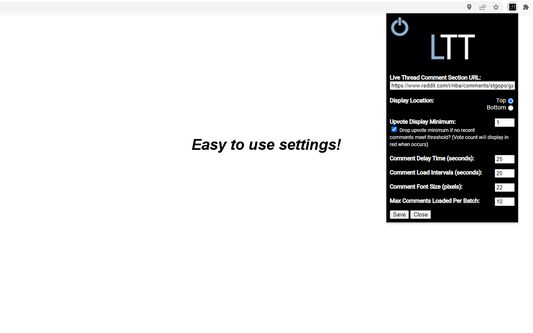
Informazioni sull’estensione
Live Thread Ticker (LTT) adds a ticker to the top or bottom of video streams to display live comments from Reddit game threads.
To use: go to the game thread comments page within reddit for the desired sporting event and copy the full url, paste the url into the extension, and then go wherever you stream the sporting event from and play the stream. The ticker will load the comments as they come in live and scroll them across the video stream. More detailed video on how to use: https://youtu.be/61DNfg7ksRs
It also includes the following user settings:
- Comment Delay Time: allows you to set a customizable time delay to the comments so you can match the timing with your stream to avoid any spoilers
- Display Location: allows you to set the ticker to display at the top or bottom of the video stream
- Upvote Display Minimum: allows you to filter out displaying comments below a set number of upvotes
- Font Size: allows you to set how large the ticker should be
To use: go to the game thread comments page within reddit for the desired sporting event and copy the full url, paste the url into the extension, and then go wherever you stream the sporting event from and play the stream. The ticker will load the comments as they come in live and scroll them across the video stream. More detailed video on how to use: https://youtu.be/61DNfg7ksRs
It also includes the following user settings:
- Comment Delay Time: allows you to set a customizable time delay to the comments so you can match the timing with your stream to avoid any spoilers
- Display Location: allows you to set the ticker to display at the top or bottom of the video stream
- Upvote Display Minimum: allows you to filter out displaying comments below a set number of upvotes
- Font Size: allows you to set how large the ticker should be
Valuta la tua esperienza utente
PermessiUlteriori informazioni
Questo componente aggiuntivo necessita di:
- Accedere ai dati di tutti i siti web
Ulteriori informazioni
- Link componente aggiuntivo
- Versione
- 2.0.2
- Dimensione
- 28,83 kB
- Ultimo aggiornamento
- 5 mesi fa (11 set 2024)
- Categorie correlate
- Licenza
- Mozilla Public License 2.0
- Cronologia versioni
Aggiungi alla raccolta
Note di versione per la versione 2.0.2
Made compatible to be used along with my other add-on, YouTube Over Commercials (YTOC).
Altre estensioni di Ryan O
- Non ci sono ancora valutazioni
- Non ci sono ancora valutazioni
- Non ci sono ancora valutazioni
- Non ci sono ancora valutazioni
- Non ci sono ancora valutazioni
- Non ci sono ancora valutazioni